Tool Bar
The Tool Bar is part of the Navigation components which the Builder supports.
The Builder supports Tool Bar components only for AngularJS applications.
Usage
- Represents a graphical element for holding input elements.
- Provides different types of items, such as buttons, toggle buttons, split buttons, button groups, and other customized elements.
Preview
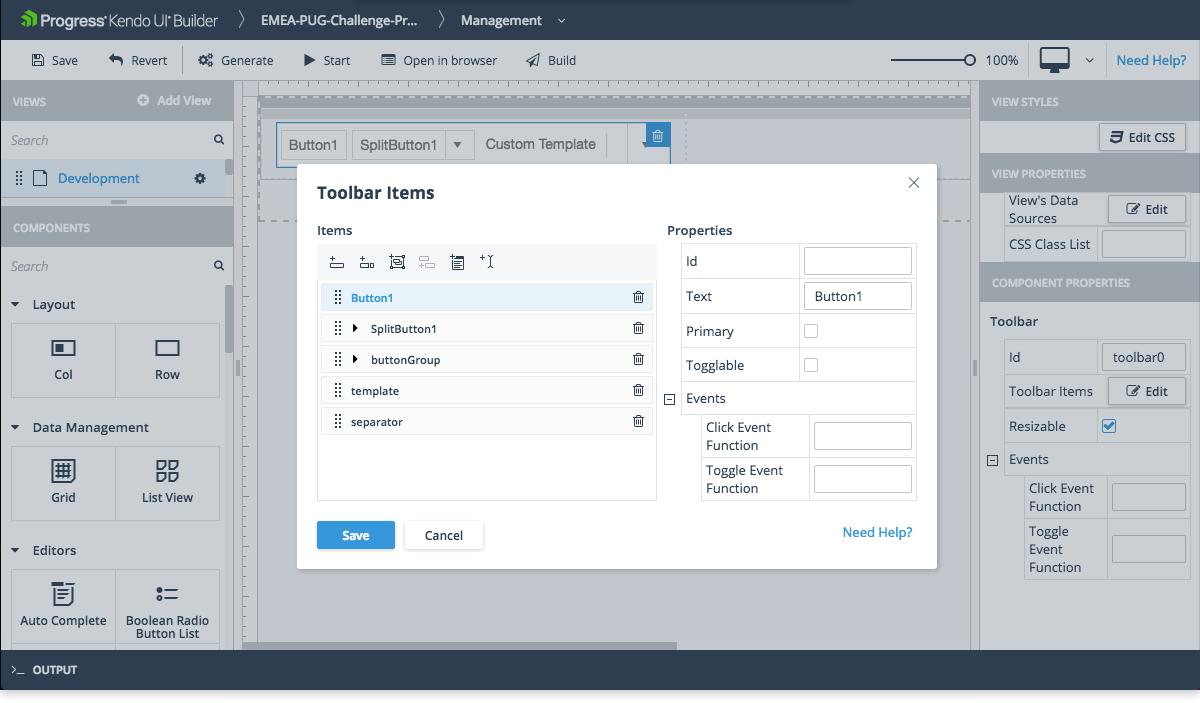
Properties of Interest
- Toolbar Items—To open an advanced editor window where you can add or remove items from the Tool Bar, click Edit.
-
Events
- Click Event Function—Fired when the user clicks a button in the Tool Bar.
- Toggle Event Function—Fired when the user toggles a button in the Tool Bar.
Include any custom code for this event function in the
controller.public.jsfile for AngularJS or in the[view-name].view.component.tsfile for Angular which are located in the\app\src\modules\[module-name]\[view-name]folder. For more information, refer to the article on custom code.