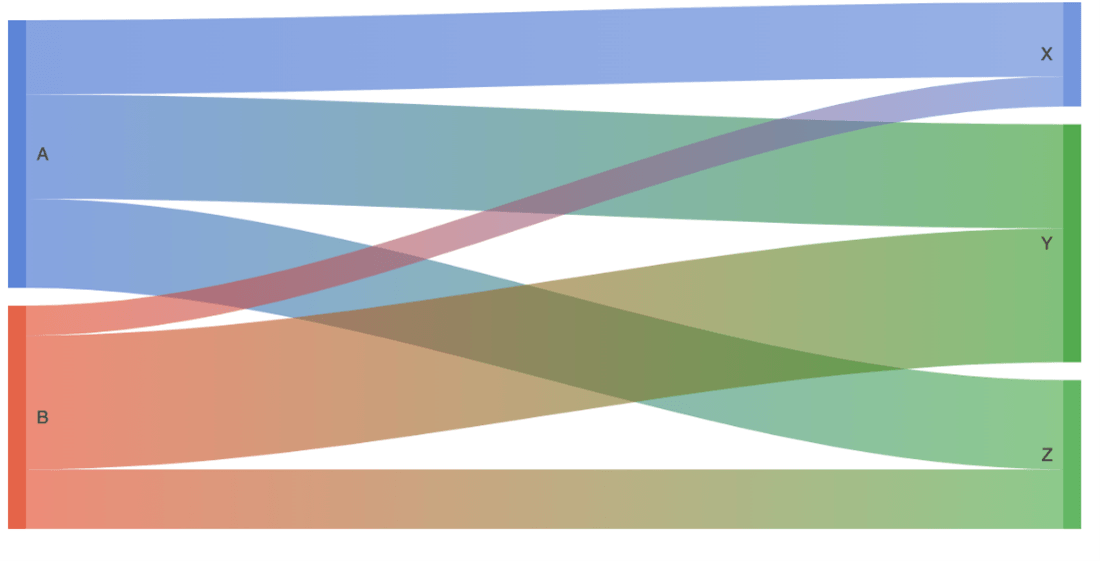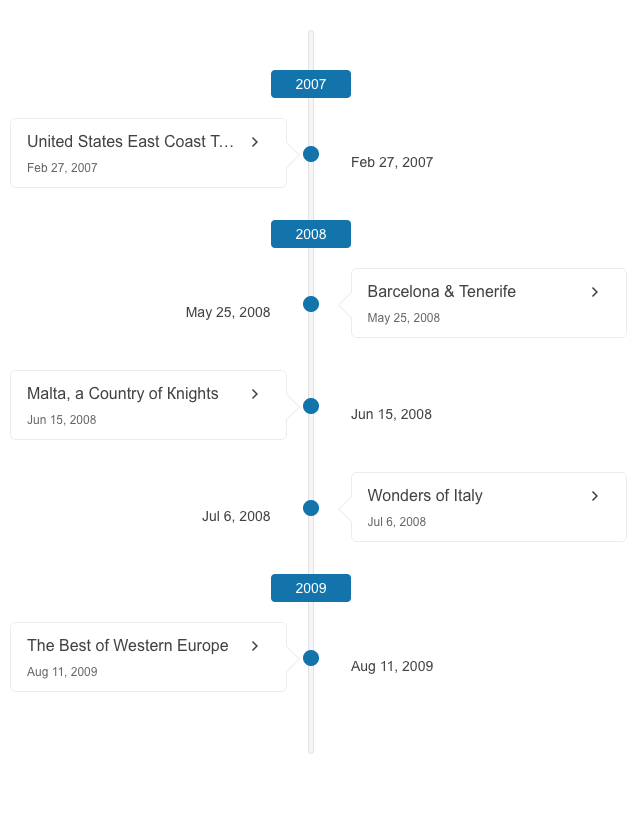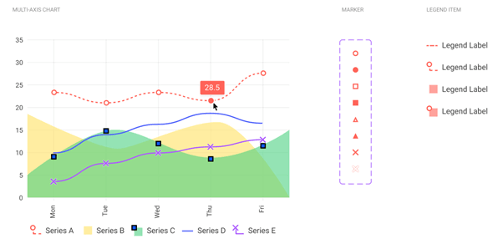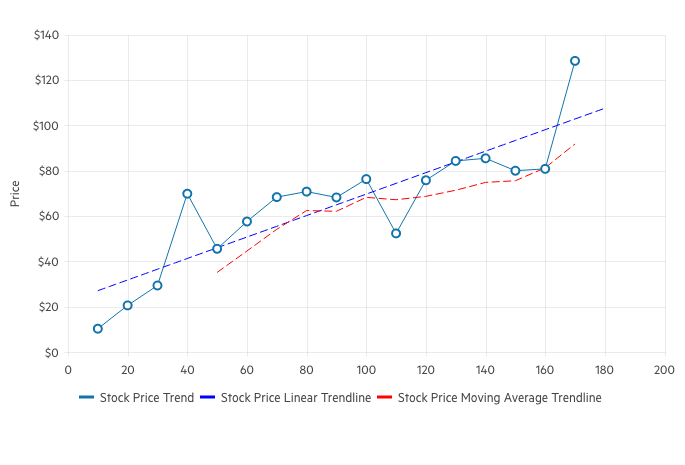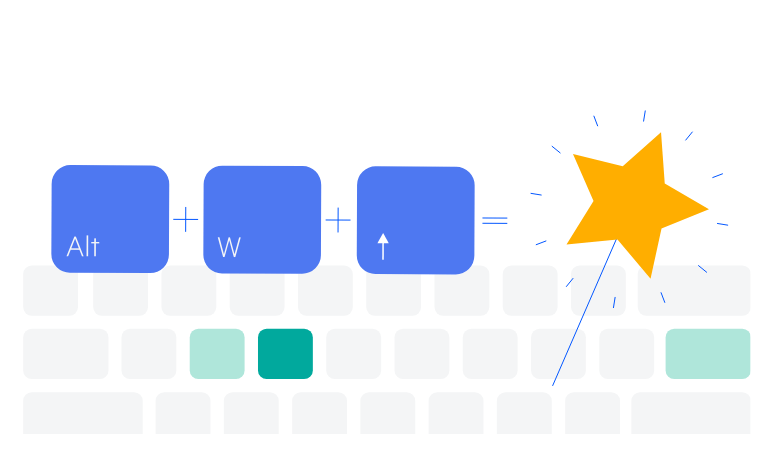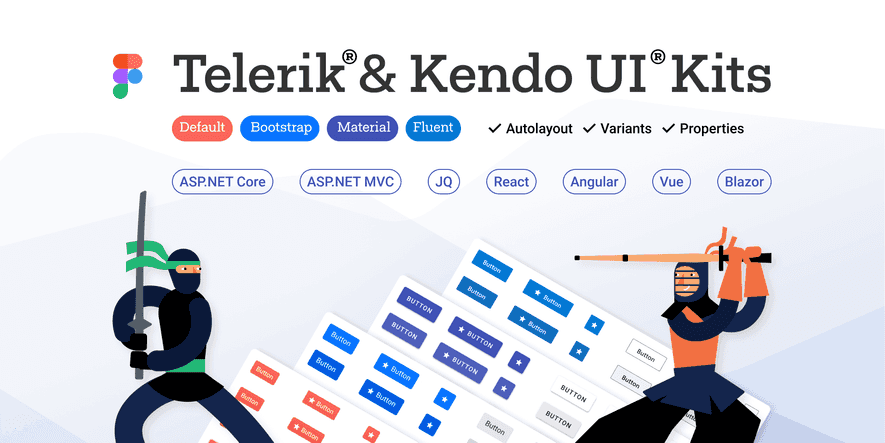Coming in 2024
We are pleased to announce our updated product release schedule, aiming to increase the frequency in which we deliver value to you. Here is the timeline for our upcoming major releases this year:
- 2024 Q1 Release - Month: February
- 2024 Q2 Release - Month: May
- 2024 Q3 Release - Month: August
- 2024 Q4 Release - Month: November
In addition to the major releases, we will continue to deliver incremental improvements through our 6-week release cadence.
The Kendo UI for Angular Team is excited to announce the roadmap for new components and features on our list for release. Many of these items will be released as part of the Q1 February release and others will come shortly after.
Your feedback is a huge factor in these plans. After all, our mission is to make your life easier. We encourage you to keep sharing your thoughts, plans, and ideas for what next you would like to see developed in the Angular component library
in our dedicated feedback portal.
The items below are what we feel comfortable announcing, but there is more on our radar. Check back periodically for updates.