Angular Scaffolders
The Kendo UI Productivity Tools extension for Visual Studio Code includes a Scaffolders feature. This makes it possible to generate complex Kendo UI for Angular components by selecting features from an interactive wizard-like user interface.
To utilize the Scaffolder functionality, follow the steps outlined below:
-
Right-click on a folder from you Angular project tree.
-
Select the
New Kendo UI for Angular Project Itemoption which will open the Scaffolder tab.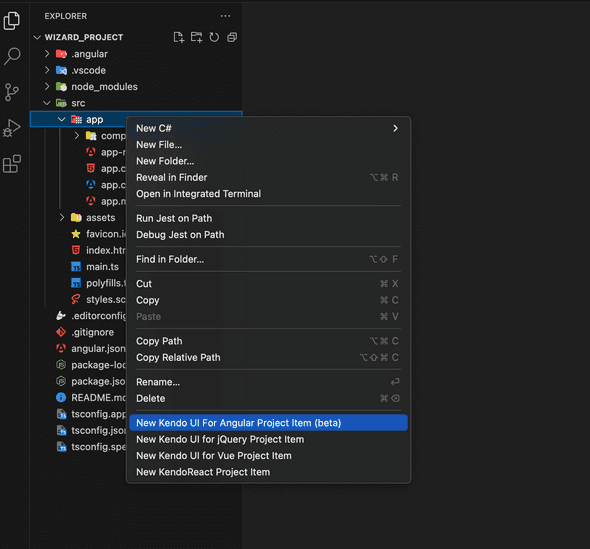
-
Type a name for the component that will be generated. It will contain the selected Kendo UI for Angular component.
-
Select a component from the list.
-
Choose from the options outlined in the Scaffolder window.
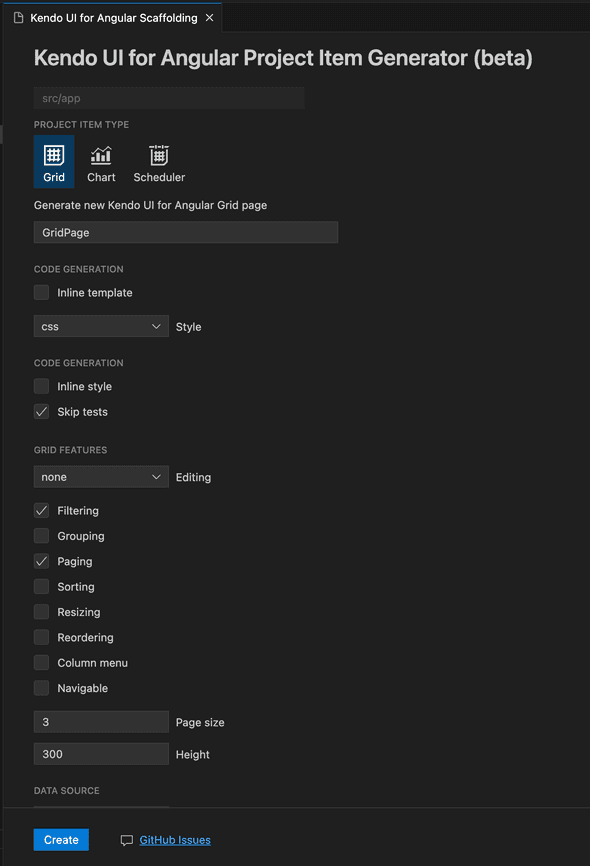
-
Click on the
Createbutton. -
New folder will be created, containing all necessary files for your new component.
