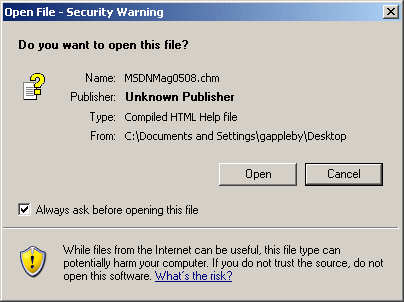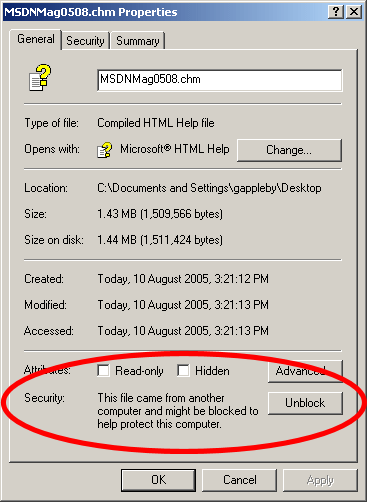The CHM file within the ZIP download, and the separate CHM download, don't work. I've tried them on my machine, on a colleague's and on our SharePoint box. We get the contents list, but every page has a generic IE message saying "I can't load this page but I don't know why."
I've found the online version which I assume is the same, so this is just FYI.
I've found the online version which I assume is the same, so this is just FYI.