The arrival of WebAssembly begins a new era for .NET web developers, allowing client-side applications written in C# to run directly in the browser. Blazor is a newly emerging client-side UI platform from the ASP.NET Core team, offering a productive and powerful way to construct large-scale applications with a modern component-based architecture. It integrates with the wider.NET ecosystem to enable truly full-stack client+server development on a single language and runtime, based on modern standards, and able to run in any browser (including mobiles).
This workshop will quickly take you from getting started with Blazor basics, right through to building sophisticated UIs using more advanced framework features. We’ll explore not only the capabilities of Blazor and WebAssembly today, but also the longer-term vision for the future of web apps on .NET.
IMPORTANT Prerequisites
** YOU MUST FOLLOW THESE INSTRUCTIONS TO PARTICIPATE **
We can’t stress enough that you need to install the next 2 items in order to participate in the workshop. If you do not use the guide below, you may be pairing up with someone else who did.
1. Install Visual Studio 2019 Preview (latest update)
Install the PREVIEW edition of Visual Studio 2019. Community edition or higher is acceptable as long as it is preview. Visual Studio 2019 (RTM) does not contain all of the tooling needed and support for Visual Studio Code is spotty at best. The installer can be found here: https://visualstudio.microsoft.com/vs/preview/
2. ASP.NET Core 3.X Preview X (latest version)
Install the .NET Core 3.X Preview X release. Blazor WebAssembly is also in preview and requires the latest release to work properly. The installer for x64 and x86 can be found here: https://dotnet.microsoft.com/download/dotnet-core/ If you don’t know what installer to grab, the “.NET Core Installer: x64” is most common.
Copyright © 2022 Progress Software Corporation and/or its subsidiaries or affiliates.