Tag: Kendo UI for Angular
-
Web
5 Reasons Not to Create Your JavaScript Data Grid from Scratch
 Data grids (sometimes referred to as data tables) are an essential part of many business applications, and the task to create them can be monumental. Learn about the pitfalls of rolling your own grid, as noted by our engineering teams and the many we have met in the field.May 17, 2021
Data grids (sometimes referred to as data tables) are an essential part of many business applications, and the task to create them can be monumental. Learn about the pitfalls of rolling your own grid, as noted by our engineering teams and the many we have met in the field.May 17, 2021 -
Release
What’s New in Kendo UI for Angular with R2 2021
 The R2 2021 release of Kendo UI for Angular is here! With this release the total number of Angular UI components in the library goes over 100 by including components like the MultiSelecTree and BottomNavigation—plus so many new features to existing components.May 12, 2021
The R2 2021 release of Kendo UI for Angular is here! With this release the total number of Angular UI components in the library goes over 100 by including components like the MultiSelecTree and BottomNavigation—plus so many new features to existing components.May 12, 2021 -
Web Angular
How To Build Modern Angular Dropdowns in Minutes with Kendo UI
 Go beyond HTML Select by learning how to implement modern dropdowns. This tutorial show you how to use the Angular DropDownList, Angular ComboBox, Angular AutoComplete and Angular MultiColumnComboBox components.April 22, 2021
Go beyond HTML Select by learning how to implement modern dropdowns. This tutorial show you how to use the Angular DropDownList, Angular ComboBox, Angular AutoComplete and Angular MultiColumnComboBox components.April 22, 2021 by Dan Beall
by Dan Beall
-
Web Angular
Top 10 Angular How-To’s for 2020
 It’s time to wrap up 2020 by tracking where our Angular developer community has been most active so we can focus on delivering the information that will make you most successful in 2021.January 26, 2021
It’s time to wrap up 2020 by tracking where our Angular developer community has been most active so we can focus on delivering the information that will make you most successful in 2021.January 26, 2021 by Dan Beall
by Dan Beall
-
Release
What’s New in Kendo UI for Angular with R1 2021
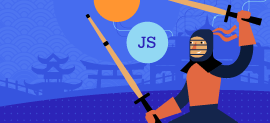 The R1 2021 release of Kendo UI for Angular is here and it is jam-packed with new components and features including the DropDownTree, MultiColumnComboBox, and TileLayout components.January 21, 2021
The R1 2021 release of Kendo UI for Angular is here and it is jam-packed with new components and features including the DropDownTree, MultiColumnComboBox, and TileLayout components.January 21, 2021
