Separate resource groups with custom border style
HOW-TO
Separate resource groups with custom border style in RadScheduler
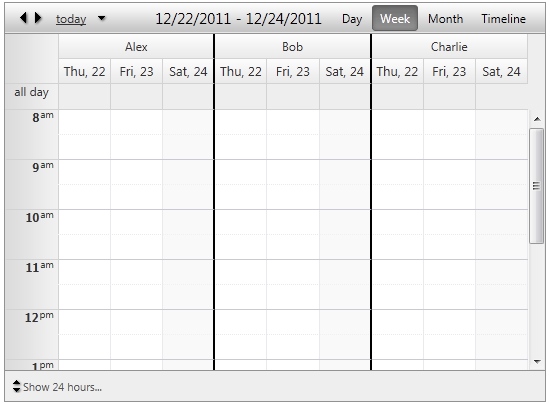
DESCRIPTION
The server-side TimeSlotCreated event is handled to tag the last cells for each resource group and set the border style. jQuery is used to add border to the headers.
SOLUTION
<script type="text/javascript">
function pageLoad() {
var $ = $telerik.$;
var sch = $find('<%=RadScheduler1.ClientID %>');
var schElement = sch.get_element();
var resCount = sch.get_resources().getResourcesByType(sch.get_groupBy()).get_count();
var resColumns = $(".rsHorizontalHeaderTable tr:nth-child(2) > th", schElement).size() / resCount;
$(".rsHorizontalHeaderTable tr:first > th:not('th:last')", schElement).css("border-right", "solid 2px black");
$(".rsHorizontalHeaderTable tr:nth-child(2) > th:not('th:last')", schElement).each(function (i) {
if ((i + 1) % resColumns == 0)
$(this).css("border-right", "solid 2px black");
});
}
</script>
<telerik:RadScheduler ID="RadScheduler1" runat="server" GroupBy="User" FirstDayOfWeek="Thursday"
SelectedView="TimelineView" OnTimeSlotCreated="RadScheduler1_TimeSlotCreated">
<TimelineView NumberOfSlots="2" SlotDuration="03:00:00" />
</telerik:RadScheduler>
protected void RadScheduler1_TimeSlotCreated(object sender, TimeSlotCreatedEventArgs e)
{
RadScheduler scheduler1 = (RadScheduler)sender;
int lastResIndex = scheduler1.Resources.GetResourcesByType(scheduler1.GroupBy).Count - 1;
if (scheduler1.GroupBy != null)
{
if (e.TimeSlot.Resource.Key.ToString() != scheduler1.Resources.GetResourcesByType("User")[lastResIndex].Key.ToString()) //This check excludes the last resource.
{
if (scheduler1.SelectedView == SchedulerViewType.DayView)
{
e.TimeSlot.Control.Style.Add("border-right", "solid 2px black");
}
else if (scheduler1.SelectedView == SchedulerViewType.TimelineView)
{
if (e.TimeSlot.End == scheduler1.VisibleRangeEnd)
e.TimeSlot.Control.Style.Add("border-right", "solid 2px black");
}
else if (e.TimeSlot.Start.DayOfWeek == scheduler1.LastDayOfWeek)
{
e.TimeSlot.Control.Style.Add("border-right", "solid 2px black");
}
}
}
}
Protected Sub RadScheduler1_TimeSlotCreated(sender As Object, e As TimeSlotCreatedEventArgs)
Dim scheduler1 As RadScheduler = DirectCast(sender, RadScheduler)
Dim lastResIndex As Integer = scheduler1.Resources.GetResourcesByType(scheduler1.GroupBy).Count - 1
If scheduler1.GroupBy <> Nothing Then
If e.TimeSlot.Resource.Key.ToString() <> scheduler1.Resources.GetResourcesByType("User")(lastResIndex).Key.ToString() Then
'This check excludes the last resource.
If scheduler1.SelectedView = SchedulerViewType.DayView Then
e.TimeSlot.Control.Style.Add("border-right", "solid 2px black")
ElseIf scheduler1.SelectedView = SchedulerViewType.TimelineView Then
If e.TimeSlot.[End] = scheduler1.VisibleRangeEnd Then
e.TimeSlot.Control.Style.Add("border-right", "solid 2px black")
End If
ElseIf e.TimeSlot.Start.DayOfWeek = scheduler1.LastDayOfWeek Then
e.TimeSlot.Control.Style.Add("border-right", "solid 2px black")
End If
End If
End If
End Sub