
UI for WPF
WPF DataForm
- The Telerik DataForm focuses on displaying, editing and navigating through data. In contrast to RadGridView, data is presented in a form layout rather than a table, focusing on each item.
- Part of the Telerik UI for WPF library along with 160+ professionally-designed UI controls.
- Includes support, documentation, demos, virtual classrooms, Visual Studio Extensions and more!
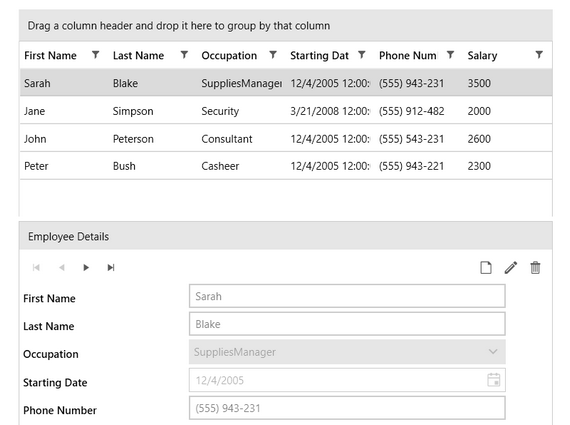
-
Convenient Data Presentation, Navigation and Editing
With the Telerik DataForm for WPF data can be presented in a form layout rather than a table, focusing on each item. DataForm can be bound to an object or a collection of objects with a single line of code and this is all you have to do to get full CRUD support. It provides an out-of-the-box UI for navigating, adding, deleting and editing items in the data collection. The proper editor controls are auto generated - text fields for string properties, CheckBoxes for Boolean, DateTimePickers for dates, ComboBoxes for enums and more.
Documentation on Getting Started with Telerik UI for WPF Data Form -
Customizable Commands
Customize the Telerik DataForm's commands in an MVVM-friendly way or execute them manually. Data Form's customizable commands allow you to tailor the component to your unique business scenario.
Documentation on Customizing Commands with Telerik UI for WPF Data Form -
Seamless Editing Experience
Use collection views to easily synch data between RadDataForm and other controls in the suite (such as GridView), enabling a seamless editing experience.
Check out the Telerik UI for WPF Demos to see the Data Form in action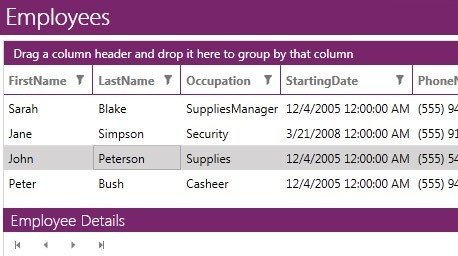
-
Easy-to-Use Forms
The easy-to-use forms enable you to effortlessly edit, delete, create and navigate to records. The forms come with auto-generated editors based on the type of data you are using.
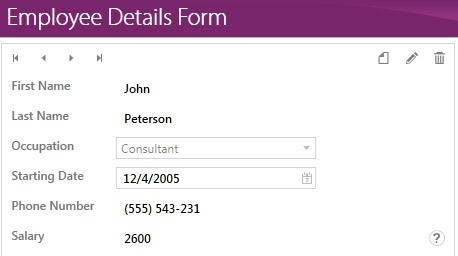
-
Localization
The built-in localization mechanism in the Telerik UI for WPF suite allows you to easily localize RadDataForm.
Documentation on Localization Support with Telerik UI for WPF Data Form
All WPF Components
Data Management
Data Visualization
Scheduling
Layout
Navigation
- SlideView
- PipsPager
- OfficeNavigationBar
- HyperlinkButton
- Callout
- Notify Icon
- TabbedWindow
- NavigationView
- RadialMenu
- ContextMenu
- TreeView
- ToolBar
- TabControl
- RibbonView
- PanelBar
- OutlookBar
- Menu
- Buttons
- Breadcrumb
Media
Editors
File Upload & Management
- File Dialogs
- SpreadStreamProcessing
- CloudUpload
- PdfProcessing Updated
- SpreadProcessing
- WordsProcessing
- ZIP Library Updated
Interactivity & UX
- HighlightTextBlock
- CircularProgressBar
- Virtual Keyboard
- StepProgressBar
- Badge Control
- Splash Screen
- Touch Manager
- Conversational UI
- DesktopAlert
- ToolTip
- ProgressBar
- PersistenceFramework
- BusyIndicator
- DragAndDrop
Navigation
Tools
Pdf Viewer
