System Requirements
Operating System

.Net Framework 4.0+

.Net Framework 4.0+

.Net Framework 4.0+

.Net Framework 4.0+*

.Net Framework 4.0+*

.Net Framework 4.0+*

.Net Framework 4.0+*

.Net Framework 4.0+*

.Net Framework 4.0+*

.Net Framework 4.0+*
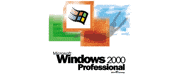
.Net Framework 4.0+*
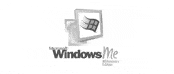
Not supported

Not supported
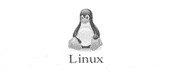
Not supported
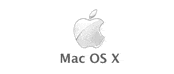
Not supported
* RadRichTextEditor, RadSpellChecker, RadPdfViewer, RadSpreadsheet and RadDiagram require .Net Framework 4.0
Hardware System Requirements
The Telerik UI for WinForms suite has the following system requirements:
- Processor: x86 or x64 1 GHz Pentium processor or equivalent (minimum); 1 GHz Pentium processor or equivalent (recommended)
- RAM: 512 MB (minimum); 1 GB (recommended)
- Display: 800 x 600, 256 colors (minimum); 1024 x 768 high color, 32-bit (recommended)
- Hard disk: up to 1.5 GB of available space may be required
- Microsoft mouse or compatible pointing device
Supported Development Tools
In order to develop applications with Telerik UI for WinForms you need to have installed the following development tools:
- Microsoft Visual Studio 2022/2019/
2017/ 2015/ 2013/ 2012/ 2010/ 2008/ 2005 (.NET 3.5 for VS Extensions required) - NET Framework 4.0, .NET Framework 4.5, .NET Framework 4.5.1, .NET Framework 4.5.2 or .NET Framework 4.6 - download .NET Framework 4.0 from here,
.NET Framework 4.5 from here, .NET Framework 4.5.1 from here,
.NET Framework 4.5.2 from here or .NET Framework 4.6 from here.
.NET Framework 4.7, .NET Framework 4.7.1, .NET Framework 4.7.2, .NET Framework 4.8 are supported.
Includes support for .NET Core, .NET 5 & .NET 6.
Note: Telerik controls are not automatically installed into any configuration of Visual Studio Express because the end-user license agreement (EULA) of VS Express does not allow third-party extensions to be registered.