
UI for WinForms
WinForms Converter Tool
- Part of the Telerik UI for WinForms library along with 160+ professionally-designed UI controls.
- Includes support, documentation, demos, virtual classrooms, Visual Studio Extensions and more!

-
Modernize Your Application
The Conversion Tool aids the conversion process from standard Windows Forms controls to their Telerik UI for WinForms counterparts and benefit from the numerous features and modern look.
You can save time and effort compared to manual conversion and can breath new life and new functionalities to your existing applications.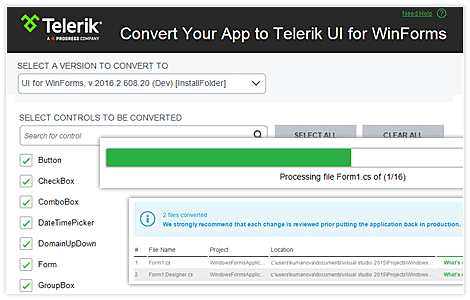
-
Large List of Supported Controls
As you convert your application to UI for WinForms, your default Windows controls will be automatically updated to their respective Rad equivalent controls.
The list with supported controls is constantly growing.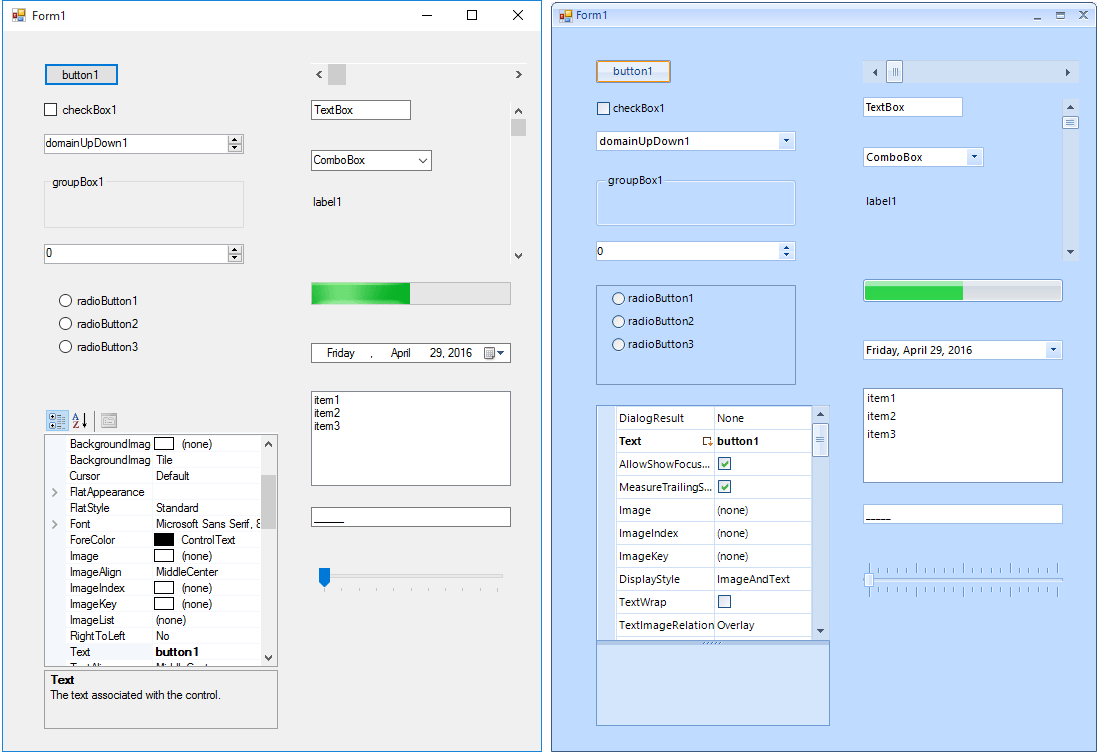
-
Easy and Intuitive Conversion Wizard
With the intuitive Conversion Wizard you can choose, which of the standard controls you would like to convert and initiate the process.
You also have the option to select all of the available controls.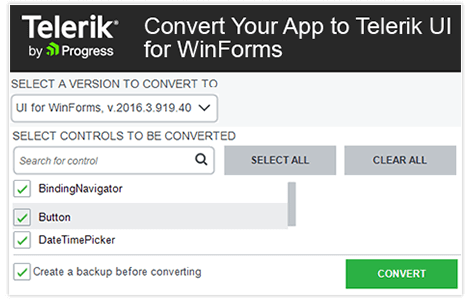
-
Real-Time Difference and Conversion Log
When the conversion process is completed, you will can review all the changes that have been made in Visual Studio.
Additionally, a Conversion log will be created with a complete list with all converted files.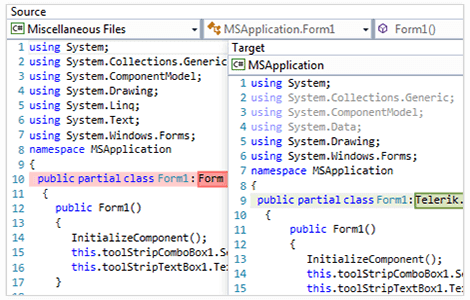
-
Integrated into Visual Studio
The Converter Tool is integrated directly into Visual Studio, located under the Telerik UI for WinForms menu tab.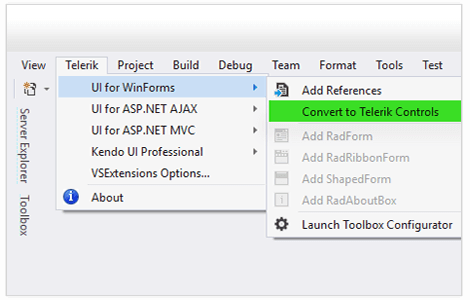
-
Auto Back up Support
Once the conversion process starts the tool will create a project backup in the project folder, meaning you can easily revert the the original version of the application.
All Winforms Components
Data Management
- CardView
- CheckedListBox
- DataEntry
- DataLayout
- FilterView
- GridView Updated
- ListControl
- ListView
- PivotGrid
- PropertyGrid
- TreeMap
- TreeView
- Validation Provider
- VirtualGrid
Office
Data Visualization
- BarCode
- BindingNavigator
- BulletGraph
- ChartView
- Diagram
- HeatMap
- LinearGauge
- Map
- RadialGauge
- RangeSelector
- Sparkline
- TaskBoard
Interactivity & UX
Forms & Dialogs
- AboutBox
- ColorDialog
- DesktopAlert
- File Dialogs
- Flyout
- FontDropDownList
- Form
- MarkupDialog
- MessageBox
- Overlay
- RibbonForm
- ScrollBar
- ShapedForm
- SplashScreen
- StatusStrip
- TabbedForm
- TaskDialog
- TitleBar
- Toast Notification Manager
- ToolbarForm
- Wizard
Scheduling
Editors
Navigation
- ApplicationMenu
- BreadCrumb
- CommandBar
- ContextMenu
- Menu
- NavigationView
- NotifyIcon
- OfficeNavigationBar
- PageView
- Panorama
- PipsPager
- RibbonBar
- SlideView
Layout
Document Processing
Tools
- ControlSpy
- Converter Tool
- Element Hierarchy Editor
- ShapeEditor
- Visual Style Builder
- ZipLibrary Updated
Framework
