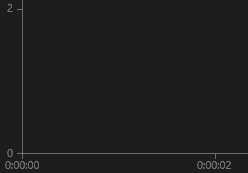This question is locked. New answers and comments are not allowed.
Hello everybody,
I have a RadCartesianChart and I'm trying to represent durations on the x-axis of the RadCartesianChart. My values representing the x-axis-values are TimeSpan objects. I have a Converter converting TimeSpan values into string. In my xaml I have defined I LineSeries Chart which I want to display the data in.
But waht ever I try I get an empty chart only. Nothing is displayed.
I found this thread http://www.telerik.com/forums/how-to-use-a-special-label-format-for-axis-labels, but it doesn't work for me.
My xaml looks like following:
Is the LineSeries the right object for converted timespan into string or must it be a ScatterLineSeries? I don't know.
Thanks for your help.
Regards
Andrea
I have a RadCartesianChart and I'm trying to represent durations on the x-axis of the RadCartesianChart. My values representing the x-axis-values are TimeSpan objects. I have a Converter converting TimeSpan values into string. In my xaml I have defined I LineSeries Chart which I want to display the data in.
But waht ever I try I get an empty chart only. Nothing is displayed.
I found this thread http://www.telerik.com/forums/how-to-use-a-special-label-format-for-axis-labels, but it doesn't work for me.
My xaml looks like following:
<telerikChart:LineSeries ItemsSource="{Binding RRCollection}"> <telerikChart:LineSeries.HorizontalAxis> <telerikChart:LinearAxisShowLabels="True" MajorStep="10" Minimum="{Binding MinTimeSpan,Converter={StaticResource TimeSpanFormatConverter}, ConverterParameter='{}{0:hh\\:mm\\:ss\\.ffff}'}" Maximum="{Binding MaxTimeSpan,Converter={StaticResource TimeSpanFormatConverter},ConverterParameter='{}{0:hh\\:mm\\:ss\\.ffff}'}" <br> LabelStyle="{StaticResource AxisLabelStyle}" LineStyle="{StaticResource AxisLineStyle}" ><br> <telerikChart:LinearAxis.LabelTemplate><br> <DataTemplate><br> <TextBlock Text="{Binding .,Converter={StaticResource TimeSpanFormatConverter}, <br> ConverterParameter='{}{0:hh\\:mm\\:ss\\.ffff}'}" /><br> </DataTemplate><br> </telerikChart:LinearAxis.LabelTemplate><br> </telerikChart:LinearAxis><br> </telerikChart:LineSeries.HorizontalAxis><br> <telerikChart:LineSeries.CategoryBinding><br> <telerikChart:PropertyNameDataPointBinding PropertyName="Duration"/><br> </telerikChart:LineSeries.CategoryBinding><br> <telerikChart:LineSeries.ValueBinding><br> <telerikChart:PropertyNameDataPointBinding PropertyName="YValue"/><br> </telerikChart:LineSeries.ValueBinding><br> <telerikChart:LineSeries.PointTemplate><br> <DataTemplate><br> <Ellipse Width="5"<br> Height="5"<br> Fill="{Binding DataItem.Brush}"/><br> </DataTemplate><br> </telerikChart:LineSeries.PointTemplate><br> </telerikChart:LineSeries>Is the LineSeries the right object for converted timespan into string or must it be a ScatterLineSeries? I don't know.
Thanks for your help.
Regards
Andrea