I am using the tabstrip in a control to switch between multiple pages. All of the pages except for 2 of them work fine. The 2 that don't work either give the following error or rip out the second line of tabs. I don't know what the problem is.
The snippet of code referenced in this error is the only code behind dealing with the tabstrip. On the aspx page I register the control and then reference it.

Besides that error it should display this.
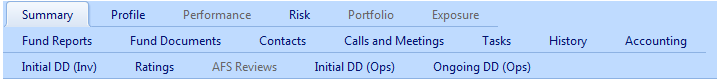
But once I click on the Initial DD (Inv) or Ratings after clicking back from the error it looks like this. (Ripped out the middle line of tabs)
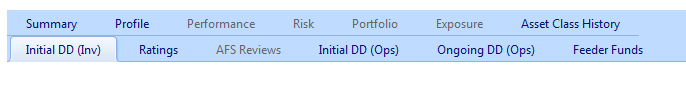
Here is the code for the control containing the TabStrip. The property at the bottom is what the pages use to set the select tab.
Here is the markup.
Any help would be greatly appreciated.
Thanks,
Lonnie
The snippet of code referenced in this error is the only code behind dealing with the tabstrip. On the aspx page I register the control and then reference it.
Besides that error it should display this.
But once I click on the Initial DD (Inv) or Ratings after clicking back from the error it looks like this. (Ripped out the middle line of tabs)
Here is the code for the control containing the TabStrip. The property at the bottom is what the pages use to set the select tab.
Protected Sub Page_Load(ByVal sender As Object, ByVal e As System.EventArgs) Handles Me.Load
IfNot Page.IsPostBack Then Dim tabSummary As New RadTab() tabSummary.Text = "Summary" tabSummary.NavigateUrl = "~/Funds/fundSummary.aspx?feederFundID=" & Request.QueryString("feederFundID") tabSummary.Enabled = True rtsFundTopNav.Tabs.Add(tabSummary) Dim tabProfile As New RadTab() tabProfile.Text = "Profile" tabProfile.NavigateUrl = "~/Funds/fundProfile.aspx?feederFundID=" & Request.QueryString("feederFundID") rtsFundTopNav.Tabs.Add(tabProfile) Dim tabPerformance As New RadTab() tabPerformance.Text = "Performance" tabPerformance.NavigateUrl = "~/Funds/fundPerformance.aspx?feederFundID=" & Request.QueryString("feederFundID") tabPerformance.Enabled = False rtsFundTopNav.Tabs.Add(tabPerformance) Dim tabRisk As New RadTab() tabRisk.Text = "Risk" tabRisk.NavigateUrl = "~/Funds/fundRisk.aspx?feederFundID=" & Request.QueryString("feederFundID") rtsFundTopNav.Tabs.Add(tabRisk) Dim tabPortfolio As New RadTab() tabPortfolio.Text = "Portfolio" tabPortfolio.NavigateUrl = "~/Funds/fundPortfolio.aspx?feederFundID=" & Request.QueryString("feederFundID") tabPortfolio.Enabled = False rtsFundTopNav.Tabs.Add(tabPortfolio) Dim tabExposure As New RadTab() tabExposure.Text = "Exposure" tabExposure.NavigateUrl = "~/Funds/fundExposure.aspx?feederFundID=" & Request.QueryString("feederFundID") tabExposure.Enabled = False tabExposure.IsBreak = True rtsFundTopNav.Tabs.Add(tabExposure) Dim tabFundReports As New RadTab() tabFundReports.Text = "Fund Reports" tabFundReports.NavigateUrl = "~/Funds/fundReports.aspx?feederFundID=" & Request.QueryString("feederFundID") rtsFundTopNav.Tabs.Add(tabFundReports) Dim tabFundDocuments As New RadTab() tabFundDocuments.Text = "Fund Documents" tabFundDocuments.NavigateUrl = "~/Funds/fundDocuments.aspx?feederFundID=" & Request.QueryString("feederFundID") rtsFundTopNav.Tabs.Add(tabFundDocuments) Dim tabContacts As New RadTab() tabContacts.Text = "Contacts" tabContacts.NavigateUrl = "~/Funds/fundContacts.aspx?feederFundID=" & Request.QueryString("feederFundID") rtsFundTopNav.Tabs.Add(tabContacts) Dim tabCommunications As New RadTab() tabCommunications.Text = "Calls and Meetings" tabCommunications.NavigateUrl = "~/Funds/fundCommunications.aspx?feederFundID=" & Request.QueryString("feederFundID") rtsFundTopNav.Tabs.Add(tabCommunications) Dim tabTasks As New RadTab() tabTasks.Text = "Tasks" tabTasks.NavigateUrl = "~/Funds/fundTasks.aspx?feederFundID=" & Request.QueryString("feederFundID") rtsFundTopNav.Tabs.Add(tabTasks) Dim tabHistory As New RadTab() tabHistory.Text = "History" tabHistory.NavigateUrl = "~/Funds/fundHistory.aspx?feederFundID=" & Request.QueryString("feederFundID") rtsFundTopNav.Tabs.Add(tabHistory) Dim tabAccounting As New RadTab() tabAccounting.Text = "Accounting" tabAccounting.NavigateUrl = "~/Funds/fundAccounting.aspx?feederFundID=" & Request.QueryString("feederFundID") tabAccounting.IsBreak = True rtsFundTopNav.Tabs.Add(tabAccounting) '-------------------------------------------------- 'Tabs in Question '-------------------------------------------------- Dim tabInitialIDD As New RadTab() tabInitialIDD.Text = "Initial DD (Inv)" tabInitialIDD.NavigateUrl = "~/Funds/MasterFunds/DueDiligence/initialIDD.aspx?masterFundID=" & masterFundID rtsFundTopNav.Tabs.Add(tabInitialIDD) Dim tabRatings As New RadTab() tabRatings.Text = "Ratings" tabRatings.NavigateUrl = "~/Funds/MasterFunds/DueDiligence/ratingSummary.aspx?masterFundID=" & masterFundID tabRatings.Enabled = True rtsFundTopNav.Tabs.Add(tabRatings) '--------------------------------------------------- Dim tabAFSReviews As New RadTab() tabAFSReviews.Text = "AFS Reviews" tabAFSReviews.NavigateUrl = "~/Funds/DueDiligence/afsReviews.aspx?feederFundID=" & Request.QueryString("feederFundID") tabAFSReviews.Enabled = False rtsFundTopNav.Tabs.Add(tabAFSReviews) Dim tabInitialODD As New RadTab() tabInitialODD.Text = "Initial DD (Ops)" tabInitialODD.NavigateUrl = "~/Funds/DueDiligence/initialODD.aspx?feederFundID=" & Request.QueryString("feederFundID") If fundType <> "Private Equity" And fundType <> "Hedge Fund" Then tabInitialODD.Enabled = False End If rtsFundTopNav.Tabs.Add(tabInitialODD) Dim tabOngoingDD As New RadTab() tabOngoingDD.Text = "Ongoing DD (Ops)" tabOngoingDD.NavigateUrl = "~/Funds/DueDiligence/ongoingODD.aspx?feederFundID=" & Request.QueryString("feederFundID") rtsFundTopNav.Tabs.Add(tabOngoingDD) If IsNumeric(Request.QueryString("selectedTab")) Then rtsFundTopNav.SelectedIndex = Request.QueryString("selectedTab") Else rtsFundTopNav.SelectedIndex = 0 End If End If Else Response.Clear() Response.Redirect("../default.aspx") Response.End() End IfEnd SubPublic WriteOnly Property activeTab() As String Set(ByVal value As String) rtsFundTopNav.Tabs.FindTabByText(value).Selected = True End SetEnd PropertyHere is the markup.
<%@ Register assembly="Telerik.Web.UI" namespace="Telerik.Web.UI" tagprefix="telerik" %><div class="announcementHeader"> <asp:Label runat="server" ID="lblFundLegalName" /></div><telerik:RadTabStrip ID="rtsFundTopNav" runat="server" />Any help would be greatly appreciated.
Thanks,
Lonnie

