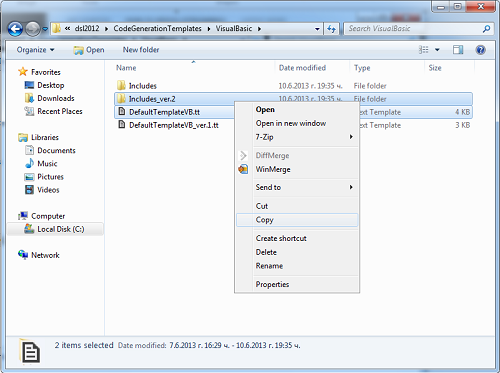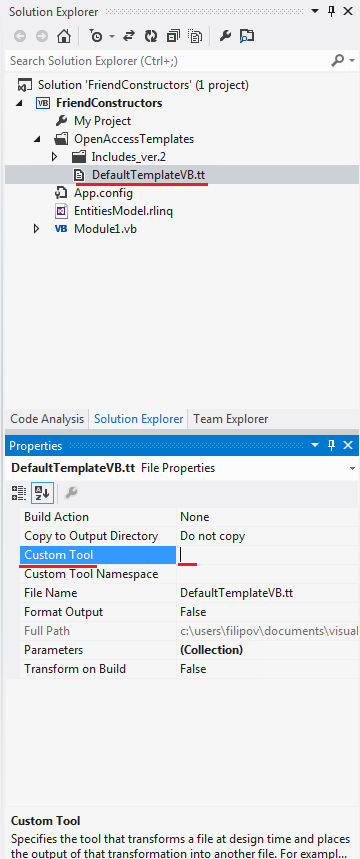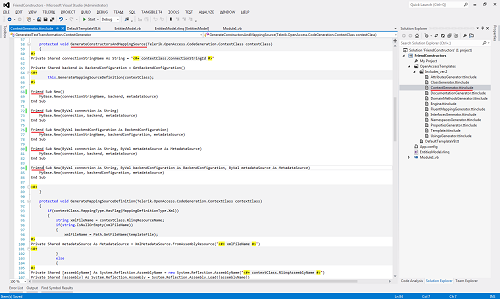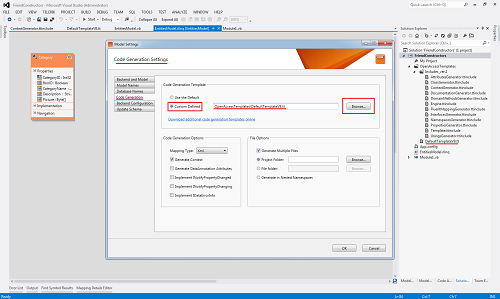This question is locked. New answers and comments are not allowed.
Hey
I am new about changing T4 templates. So, I hope, anyone out there could help me please with a step-by-step Information.
I want to Change the Code Template, so the following lines should be set as Friend and not Public
So, as I wrote above, I don't want to have this Sub New as public, I want it as Friend
THX for advise
Have a nice day
I am new about changing T4 templates. So, I hope, anyone out there could help me please with a step-by-step Information.
I want to Change the Code Template, so the following lines should be set as Friend and not Public
Public Sub New() MyBase.New(connectionStringName, backend, metadataSource) End Sub Public Sub New(ByVal connection As String) MyBase.New(connection, backend, metadataSource) End Sub Public Sub New(ByVal backendConfiguration As BackendConfiguration) MyBase.New(connectionStringName, backendConfiguration, metadataSource) End Sub Public Sub New(ByVal connection As String, ByVal metadataSource As MetadataSource) MyBase.New(connection, backend, metadataSource) End Sub Public Sub New(ByVal connection As String, ByVal backendConfiguration As BackendConfiguration, ByVal metadataSource As MetadataSource) MyBase.New(connection, backendConfiguration, metadataSource) End SubSo, as I wrote above, I don't want to have this Sub New as public, I want it as Friend
THX for advise
Have a nice day