3 Answers, 1 is accepted
0
Hi Kathleen,
Currently there is no such control in our package but you can implemented it as a custom control. You have to inherit RadItem, RadControl and RadControlDesignData (the last needed for designing themes using the theme builder).
In fact, I've already done this for you and I'm attaching the sample project to show how. There is included also an office 2007 theme for the custom status bar control (StatusBarOffice2007Blue.xml).
Here's a screenshot of the form with the RadCustomStausBar :

Note that you can use Items property to add any visual elements (form our framework) as "view changing controls" at design time as well as through the API at runtime. Also use the Text property to set the text displayed in the notifications area.
You can further enhance the custom status bar by adding events, other properties and the behavior of the sizing grip.
We'll be glad to know your feedback on this.
Greetings,
Georgi
the telerik team
Currently there is no such control in our package but you can implemented it as a custom control. You have to inherit RadItem, RadControl and RadControlDesignData (the last needed for designing themes using the theme builder).
In fact, I've already done this for you and I'm attaching the sample project to show how. There is included also an office 2007 theme for the custom status bar control (StatusBarOffice2007Blue.xml).
Here's a screenshot of the form with the RadCustomStausBar :

Note that you can use Items property to add any visual elements (form our framework) as "view changing controls" at design time as well as through the API at runtime. Also use the Text property to set the text displayed in the notifications area.
You can further enhance the custom status bar by adding events, other properties and the behavior of the sizing grip.
We'll be glad to know your feedback on this.
Greetings,
Georgi
the telerik team
0
Kathleen
Top achievements
 Rank 1
Rank 1
 Rank 1
Rank 1
answered on 20 Feb 2007, 02:46 PM
Thank you. I will look over this.
For other people's information, this screen shot, at least in my browser, does not capture what Georgi did. It slices off the zoom bar and the grip. The one I received via email had these, so I know he thoought about them
Georgi, I think this is an important sample and I hope you'll continue to play with it, particularly cleaning up the zoom bar to look more like the one in Offfice.
I've also created a passable one with a .NET user control because I'm more familiar with those techniques. The good thing about yours is that I manage the appearance through themes instead of through renderers.
For other people's information, this screen shot, at least in my browser, does not capture what Georgi did. It slices off the zoom bar and the grip. The one I received via email had these, so I know he thoought about them
Georgi, I think this is an important sample and I hope you'll continue to play with it, particularly cleaning up the zoom bar to look more like the one in Offfice.
I've also created a passable one with a .NET user control because I'm more familiar with those techniques. The good thing about yours is that I manage the appearance through themes instead of through renderers.
0
Hi Kathleen,
Thank you for pointing this out, here is a new screenshot:
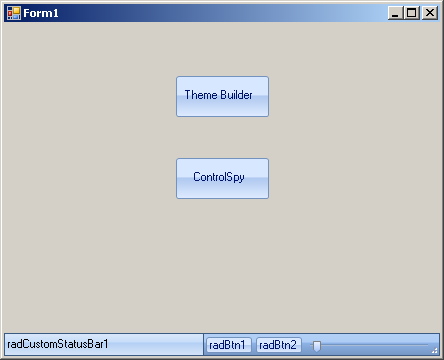
Meanwhile, I've added a theme for the RadTrackBarElement that is nested in the custom status bar as you suggested. I created the theme with the Visual Style Builder application, to make it look similar to office 2007 zoom bar. In addition, I would say that the main idea in that custom control is that it clearly illustrates the possibility of TPF for nesting UI elements.
Also I'm attaching the sample project again with the new theme added.
Greetings,
the telerik team
