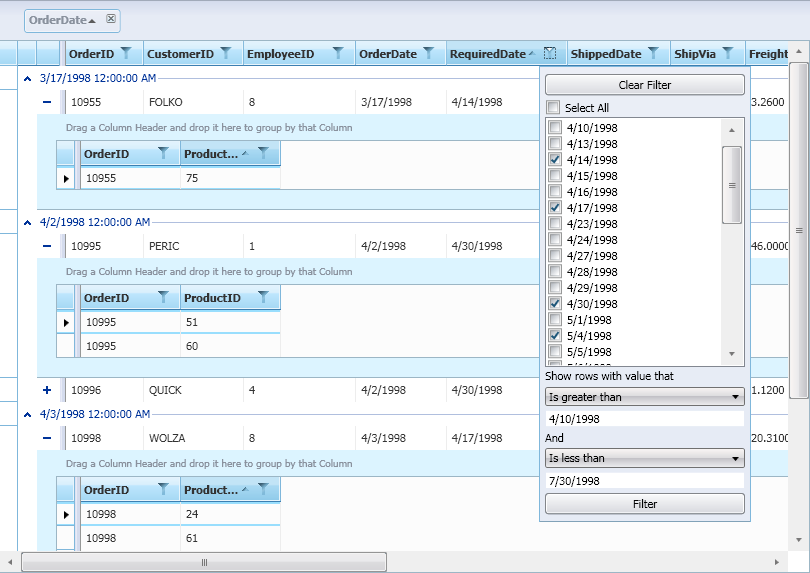I've been using various Telerik controls for a few years now. I've used the ASP.Net/Ajax controls, the WinForms Controls, the Reporting library, and now as my latest application is based on WPF, I've been trying out some of the WPF controls. I've been fairly happy with Telerik controls in the past on other platforms with minor exceptions here and there.
Using the WPF controls though, I find myself getting frustrated and not finding much use for them. I know WPF is still young, but somethings I'm running into that I would expect better results on are listed below.
1. The documentation is poor. Compared to other control sets here at Telerik, I often find myself unable to find how to do something other than by trial and error. The documentation samples are minimal and features are given very cursory overviews. Usually I end up having to just plop a control in my xaml and start playing with intellisense options to figure out anything.
2. DataBinding in WPF is much more powerful than in WinForms. However, it appears in many cases when building up the controls, Telerik had a very WinForms centric view. I've run into numerous occations where I have tried to bind a property only to be told I can't bind it because it's not a Dependancy Property. Unless there are very good reasons, I would expect most any property on a control to be a bindable dependancy property.
3. DataGrid - I see little reason to use the DataGrid instead of the DataGrid in the WPF Toolkit. The DataGrids in the other products are very rich and provide many reasons to use them over the stock Grid. Using the Telerik DataGrid in WPF it almost feels crippled when I can't help but compare it to the other products. Filtering is probably the biggest downside on this one. I know I can add in some custom filtering as per some of the examples, but in my opinion filtering should be the same across all platforms you offer. I had an idea on how I could restyle the header and include my own filter controls similar to the other products, but again, refering to number 2 above, I ran into some things I couldn't bind to. I'd also like to see not just for the DataGrid, but especially for the DataGrid a more "plain" theme choice.
4. Chart - The chart control has some severe limitations. The biggest being the inability to use strings as values. Probably the most basic chart is either a column or pie chart. In a column chart, the most common use is to show for a series of categories, different values. In almost all instances the categories are either strings or dates. By not allowing string values, it makes it hard/impossible to show a very basic chart. There is another post on this issue where it's described how in code behind you can reset the tick labels after binding or some such thing but that is a very smelly solution. In general the chart is not very friendly for declarative structure and binding. I should be able to describe in XAML how it should work and bind it to a collection and get the chart I want. Almost all examples show everything driven in code behind and I believe the reason is the xaml is either convoluted or in many cases not even possible. One of your examples is an MVVM example and I laughed when I saw it as it wasn't MVVM at all. You had a XAML file with a few bindings and a slew of code behind interacting with the GUI. The project I am working on is entirely MVVM and I have yet to find a reason to put code in the code-behind of a XAML file. There are always the exceptions where the code is truely just for the GUI and it makes sense and I'll likely have a small bit of codebehind when the project is finished but in general everything should be declarative and code/logic kept separate in the viewmodel. In the end, for now I'm using another company's chart control as it allows better MVVM support as well as string values.
5. Other controls - I haven't gotten to using any of the other controls yet as most seemed derivative of the standard controls with not much value add. It might in some cases save a bit of customizing the standard controls, but I have a feeling after using the controls I have used, I'd run into more issues/customizing than it would save.
In closing, I am still a fan of Telerik but can only really recommend their more mature toolkits. I was hoping for a lot more changes in 2009Q1 as I felt there had been enough time since the first WPF drops to mature the product.
Using the WPF controls though, I find myself getting frustrated and not finding much use for them. I know WPF is still young, but somethings I'm running into that I would expect better results on are listed below.
1. The documentation is poor. Compared to other control sets here at Telerik, I often find myself unable to find how to do something other than by trial and error. The documentation samples are minimal and features are given very cursory overviews. Usually I end up having to just plop a control in my xaml and start playing with intellisense options to figure out anything.
2. DataBinding in WPF is much more powerful than in WinForms. However, it appears in many cases when building up the controls, Telerik had a very WinForms centric view. I've run into numerous occations where I have tried to bind a property only to be told I can't bind it because it's not a Dependancy Property. Unless there are very good reasons, I would expect most any property on a control to be a bindable dependancy property.
3. DataGrid - I see little reason to use the DataGrid instead of the DataGrid in the WPF Toolkit. The DataGrids in the other products are very rich and provide many reasons to use them over the stock Grid. Using the Telerik DataGrid in WPF it almost feels crippled when I can't help but compare it to the other products. Filtering is probably the biggest downside on this one. I know I can add in some custom filtering as per some of the examples, but in my opinion filtering should be the same across all platforms you offer. I had an idea on how I could restyle the header and include my own filter controls similar to the other products, but again, refering to number 2 above, I ran into some things I couldn't bind to. I'd also like to see not just for the DataGrid, but especially for the DataGrid a more "plain" theme choice.
4. Chart - The chart control has some severe limitations. The biggest being the inability to use strings as values. Probably the most basic chart is either a column or pie chart. In a column chart, the most common use is to show for a series of categories, different values. In almost all instances the categories are either strings or dates. By not allowing string values, it makes it hard/impossible to show a very basic chart. There is another post on this issue where it's described how in code behind you can reset the tick labels after binding or some such thing but that is a very smelly solution. In general the chart is not very friendly for declarative structure and binding. I should be able to describe in XAML how it should work and bind it to a collection and get the chart I want. Almost all examples show everything driven in code behind and I believe the reason is the xaml is either convoluted or in many cases not even possible. One of your examples is an MVVM example and I laughed when I saw it as it wasn't MVVM at all. You had a XAML file with a few bindings and a slew of code behind interacting with the GUI. The project I am working on is entirely MVVM and I have yet to find a reason to put code in the code-behind of a XAML file. There are always the exceptions where the code is truely just for the GUI and it makes sense and I'll likely have a small bit of codebehind when the project is finished but in general everything should be declarative and code/logic kept separate in the viewmodel. In the end, for now I'm using another company's chart control as it allows better MVVM support as well as string values.
5. Other controls - I haven't gotten to using any of the other controls yet as most seemed derivative of the standard controls with not much value add. It might in some cases save a bit of customizing the standard controls, but I have a feeling after using the controls I have used, I'd run into more issues/customizing than it would save.
In closing, I am still a fan of Telerik but can only really recommend their more mature toolkits. I was hoping for a lot more changes in 2009Q1 as I felt there had been enough time since the first WPF drops to mature the product.