Andrew Bromfield
Top achievements
 Rank 2
Rank 2
 Rank 2
Rank 2
Andrew Bromfield
asked on 19 Feb 2007, 04:32 PM
I figured there be an easy way to skin the start menu's little white outer frame and/or even add an exit button in that frame like office 2007. Is there a simple way this can be done because unless I can get rid of that ugly plain white space and maybe add a gradient and a button or two, the whole look of the start menu is sub-par and unappealing.
Please tell me theres hope...
Please tell me theres hope...
5 Answers, 1 is accepted
0
Hi Andrew,
I believe we already discussed a similar issue but I'm not so sure if it helped. Here is the solution for customizing ribbon's application menu:
1) Open Visual Style Builder (VSB) and load the RadRibbonBar control. Create a new or modify the existing theme. Give the theme a name and save to a file.
2) Load RadMenu control in Visual Style Builder. Edit drop-down menu theme as you wish it to appear as the ribbon's application menu. Choose the Save As option form File menu and save the theme in the same file as in previous step.
3) Now open the saved theme file (XML), with your favorite XML editor, like VS 2005 and search for the string "Telerik.WinControls.UI.RadDropDownMenu". Replace it with "Telerik.WinControls.UI.RadRibbonBarMenu"
Currently there's a limitation in Visual Style Builder and the ribbon start menu is not included automatically for skinning, while creating themes for the ribbon. I can assure you that we have used VSB and the method described above to create the existing skins of the application menu in the ribbon. Let us know if this works for you or if you need further assistance.
Kind regards,
Mike
the telerik team
I believe we already discussed a similar issue but I'm not so sure if it helped. Here is the solution for customizing ribbon's application menu:
1) Open Visual Style Builder (VSB) and load the RadRibbonBar control. Create a new or modify the existing theme. Give the theme a name and save to a file.
2) Load RadMenu control in Visual Style Builder. Edit drop-down menu theme as you wish it to appear as the ribbon's application menu. Choose the Save As option form File menu and save the theme in the same file as in previous step.
3) Now open the saved theme file (XML), with your favorite XML editor, like VS 2005 and search for the string "Telerik.WinControls.UI.RadDropDownMenu". Replace it with "Telerik.WinControls.UI.RadRibbonBarMenu"
Currently there's a limitation in Visual Style Builder and the ribbon start menu is not included automatically for skinning, while creating themes for the ribbon. I can assure you that we have used VSB and the method described above to create the existing skins of the application menu in the ribbon. Let us know if this works for you or if you need further assistance.
Kind regards,
Mike
the telerik team
0
Andrew Bromfield
Top achievements
 Rank 2
Rank 2
 Rank 2
Rank 2
answered on 26 Feb 2007, 04:50 PM
Hi Mike,
Ya although this process was described to me when I was having problems with custom skins not casting thier respective button styles for the start menu but it wasn't explained to me that I could basically use this this technique to further skin. Thanks though I will give it a try and let you know what I can & can't do.
Thanks again,
Andrew Bromfield
Ya although this process was described to me when I was having problems with custom skins not casting thier respective button styles for the start menu but it wasn't explained to me that I could basically use this this technique to further skin. Thanks though I will give it a try and let you know what I can & can't do.
Thanks again,
Andrew Bromfield
0
Andrew Bromfield
Top achievements
 Rank 2
Rank 2
 Rank 2
Rank 2
answered on 26 Feb 2007, 05:40 PM
Hello again,
I was able to skin the majority of the start menu elements (buttons and split buttons, etc.) however I was not able to find the text in the theme file regarding the basic look of the start menu (its overall backcolor, border colour. Since you were able to manipulate these things using the VSB, could you please tell me which entries in the tree I need to address to get the results I'm looking for?
Thanks,
Andrew
I was able to skin the majority of the start menu elements (buttons and split buttons, etc.) however I was not able to find the text in the theme file regarding the basic look of the start menu (its overall backcolor, border colour. Since you were able to manipulate these things using the VSB, could you please tell me which entries in the tree I need to address to get the results I'm looking for?
Thanks,
Andrew
0
Hello Andrew,
I just walked through the steps we described previously in order to be sure all is working as expected. Here are some screenshots I made during the process, that might help you with this task.
I just walked through the steps we described previously in order to be sure all is working as expected. Here are some screenshots I made during the process, that might help you with this task.
- Open Visual Style Builder (VSB) and load the RadRibbonBar control. Create a new or modify an existing theme. Give the theme a name and save to a file. This might also be your custom theme you had already created. (see VSBMenu1.png)
- Now, maybe this step is the closest to your question. Load the RadMenu control in Visual Style Builder. Feel free to edit the drop-down menu's appearance as you wish it to appear when in the ribbon. Choose the Save As option form the File menu and save the theme in the same file from step 1. VSBMenu2.png displays exactly the elements that you should edit in order to change the looks of the drop-down-menu and its items.
- Now open the saved theme file (XML), with your favorite XML editor, like VS 2005, and search for the string "Telerik.WinControls.UI.RadDropDownMenu". Replace it with "Telerik.WinControls.UI.RadRibbonBarMenu" . See VSBMenu3.png.
Here is the result: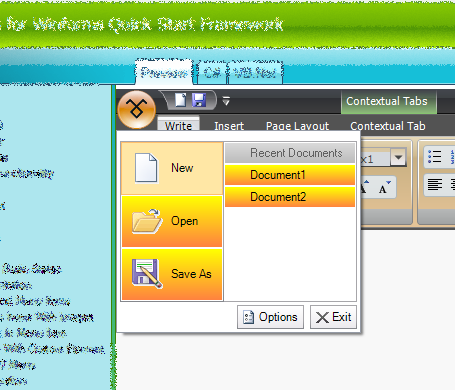
Let us know whether we are missing something.
Greetings,
the telerik team
0
Andrew Bromfield
Top achievements
 Rank 2
Rank 2
 Rank 2
Rank 2
answered on 27 Feb 2007, 07:05 PM
Hey Mike!
Thanks a million! I can't tell you how much I appreciate the detailed 'tutorial'.
Keep up the amazing work team
Thanks a million! I can't tell you how much I appreciate the detailed 'tutorial'.
Keep up the amazing work team
