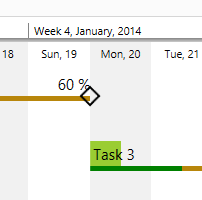I am curious if it is possible to add a lineseries (or other series) to a CartesianChartGrid with the characteristics of the "desired line" within the attached file.
This line will track a digital state, so the only values will be 0 and 1. When changing value, we wish to produce the effect of a vertical line such as a block, rather than a gradual climb or descent as such in the "current line".
Below is the code which creates the "current line" series:
Is this desired effect possible?
Thank you for your time,
-Brett
Edit:
The title should read "Help for creating a series to track digital values similar to a step". My apologies for the incorrect title.
This line will track a digital state, so the only values will be 0 and 1. When changing value, we wish to produce the effect of a vertical line such as a block, rather than a gradual climb or descent as such in the "current line".
Below is the code which creates the "current line" series:
var outputsuperImposedLineSeries = new LineSeries(); outputsuperImposedLineSeries.ValueBinding = new PropertyNameDataPointBinding("Value"); outputsuperImposedLineSeries.CategoryBinding = new PropertyNameDataPointBinding("Timestamp"); outputsuperImposedLineSeries.ItemsSource = superImposedMappings.Groups.First() as IEnumerable; outputsuperImposedLineSeries.Stroke = Brushes.Purple; outputsuperImposedLineSeries.TrackBallInfoTemplate = BuildTrackBallInfoTemplate(Brushes.Purple.ToString(), name, 4); outputsuperImposedLineSeries.VerticalAxis = new LinearAxis { Minimum = 0, ElementBrush = Brushes.Purple, Title = name, HorizontalLocation = Telerik.Charting.AxisHorizontalLocation.Right }; superImposedSeries.Add(outputsuperImposedLineSeries);Is this desired effect possible?
Thank you for your time,
-Brett
Edit:
The title should read "Help for creating a series to track digital values similar to a step". My apologies for the incorrect title.