I've just downloaded Q1 2012 SP1, and note that there are two folders - one the usual Binaries - Wpf35/Wpf40 and another one called Binaries.NoXaml.
What's the difference between the binaries in each of these folders?
I always copy the binaries over to the lib folder in my application and check them into source control.
I am running VS Beta 11 + Net 4.5 in a Virtual PC. Just running an already compiled application that was complied on a PC without VS Beta 11, is giving me some very strange errors in RadComboBoxes - basically something bound to SelectedValue/SelectedValuePath always returns null for SelectedValue.
<telerik:RadComboBox Grid.Row="2" Grid.Column="1" Width="80" Margin="0,0,10,0" HorizontalAlignment="Left" VerticalContentAlignment="Top" DisplayMemberPath="DisplayMember" ItemsSource="{Binding CurrenciesComboSource}" SelectedValue="{Binding Path=EntityToInsert.Currency, Mode=TwoWay}" SelectedValuePath="Tag.Description" Style="{StaticResource BaseRadComboBoxStyle}" />where ItemsSource is a collection of
public class ComboSourceItem { public object SelectedValue { get; set; } public string DisplayMember { get; set; } public string Description { get; set; } /// <summary> /// Use the Tag property to hold any extra data /// </summary> public object Tag { get; set; }}and EntityToInsert is a simple get;set; property defined in the ViewModel.
private T _entityToInsert;public T EntityToInsert{ get { return _entityToInsert; } set { _entityToInsert = value; RaisePropertyChanged("EntityToInsert"); }}If I run the same app on a machine without VS Beta 11 installed I have no problems whatsoever. I was hoping that Q1 2012 SP1 would address this, but alas not.
I noticed that prior to installing the internal build 2012.1.319 on the Virtual machine - the sizing of all Telerik RadControls was all over the place. 2012.1.319 fixed all the sizing issues but not the question of the SelectedValue.
I would love to run VS Beta 11 on my main machine, but dare not install it since it is obviously breaking some of your controls.
Regards
Jeremy Holt
I've attached two screen shots of Snoop looking at the form. In VS2010 the SelectedValue is correct, while in VS2011 it is null. This is exactly the same code base.
16 Answers, 1 is accepted
Indeed we added more (as usual) with our service pack! :)
The idea of the new assemblies is to use them with completely implicit styles instead the current way of styling. In the normal assemblies you have all the XAML for all components for all themes included in the dll and the styling is done with explicitly set styles - you have huge assembly, you have styles and resources not applicable for your application, etc. With the Binaries.NoXaml you will get completely clean assembly with absolutely no XAML included and you can add manually only needed resources for your application.
Here is an example with RadGridView:
- Normal assembly size: 2.56 MB
- NoXaml assembly size: 750 KB
Here are also the steps to create for example RadGridView with implicit Metro styles:
- Create new WPF application and add reference to RadGridView related assemblies from NoXaml folder - these are as usual Telerik.Windows.Controls, Telerik.Windows.Data, Telerik.Windows.Controls.Input and Telerik.Windows.Controls.GridView.
- Copy from Themes.Implicit folder the grid related XAML from desired Theme. Similar to dlls the related resources are: Telerik.Windows.Controls.xaml, Telerik.Windows.Controls.Input.xaml and Telerik.Windows.Controls.GridView.xaml. While you do not have XAML for the Data assembly you have here one additional resource for standard WPF components - System.Windows.xaml.
- Declare the XAML resources in your App.xaml. For example:
<Application x:Class="WpfApplication1.App" StartupUri="MainWindow.xaml"> <Application.Resources> <ResourceDictionary> <ResourceDictionary.MergedDictionaries> <ResourceDictionary Source="System.Windows.xaml" /> <ResourceDictionary Source="Telerik.Windows.Controls.xaml" /> <ResourceDictionary Source="Telerik.Windows.Controls.Input.xaml" /> <ResourceDictionary Source="Telerik.Windows.Controls.GridView.xaml" /> </ResourceDictionary.MergedDictionaries> </ResourceDictionary> </Application.Resources></Application>- Set Telerik.Windows.Controls.StyleManager.IsEnabled to false in your application constructor:
using System;using System.Linq;using System.Windows;namespace WpfApplication1{ /// <summary> /// Interaction logic for App.xaml /// </summary> public partial class App : Application { public App() { Telerik.Windows.Controls.StyleManager.IsEnabled = false; } }}- Run the application and check the result:
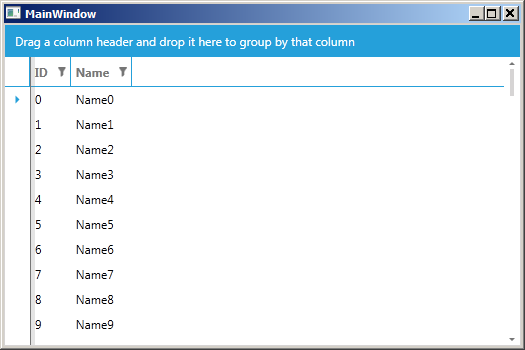
I've attached also an example application with RadGridView to illustrate you the new approach.
Unfortunately the problem with VS Beta 11 is very serious since the VS team broke completely the toolbox installer and I'm afraid that we cannot do much until they fix the problem. We are in contact with them and hopefully we (all) will have resolution quickly.
We are not aware of such problem with RadComboBox and I would like to suggest you to open separate ticket for RadComboBox with more info about the scenario and the problem.
Let us know how it goes!
All the best,
Vlad
the Telerik team
 Rank 1
Rank 1
Thank's very much for your interesting reply.
What about styling the standard Windows (non Telerik) controls?
At the moment I have a resource file that looks like this with an entry for each standard control:
<Style x:Key="BaseTextBoxStyle" BasedOn="{StaticResource {telerik:ThemeResourceKey ThemeType=telerik:Expression_DarkTheme, ElementType=TextBox}}" TargetType="TextBox" /> <Style BasedOn="{StaticResource {telerik:ThemeResourceKey ThemeType=telerik:Expression_DarkTheme, ElementType=ListBox}}" TargetType="ListBox" />Ideally, I would be able to give the user the option to style the application, but I can't be bothered to write out this resource file for each Telerik style.
Does the new system make this any easier?
Thanks
Jeremy
Indeed you can simply copy in your application and register System.Windows.xaml from desired theme (Themes.Implicit folder) and you will get Telerik styling for standard WPF components.
All the best,Vlad
the Telerik team
 Rank 1
Rank 1
I like this approach with lighter assemblies and no embedded XAML, however, with this MergedDictionaries approach how would you go about allowing the user to change themes, either dynamically at runtime or with app restart?
Also, even though I included System.Windows.xaml in my MergedDictionaries my status bar was not affected at all so I had to manually style that... why is that?
Thanks,
Dean
The dynamic themes change now is very easy - you just need to clear the current dictionaries and add some new. We are about to release (next week) our official Q2 2012 and our themes demos are using exactly this technique.
As far as I know we do not have any styles in System.Windows.xaml for status bar - only for: TextBox, ScrollViewer, RadioButton, ListBox, CheckBox, Button, PasswordBox, RepeatButton and ToolTip.
Vlad
the Telerik team
Explore the entire Telerik portfolio by downloading the Ultimate Collection trial package. Get it now >>
 Rank 1
Rank 1
I tried to follow the same approach.here.
I referenced the binaries from C:\Program Files (x86)\Telerik\RadControls for WPF Q2 2012\Binaries.NoXaml\WPF35
and added the corresponding files from the C:\Program Files (x86)\Telerik\RadControls for WPF Q2 2012\Themes.Implicit\WPF35\Metro\Themes folder (see attached screenshot)
I also added the dictionaries in XAML (before adding my own dictionaries):
<Application x:Class="Artemis.App" StartupUri="Window1.xaml"> <Application.Resources> <ResourceDictionary> <ResourceDictionary.MergedDictionaries> <ResourceDictionary Source="/Artemis;component/Resources/MetroTheme/System.Windows.xaml" /> <ResourceDictionary Source="/Artemis;component/Resources/MetroTheme/Telerik.Windows.Controls.xaml" /> <ResourceDictionary Source="/Artemis;component/Resources/MetroTheme/Telerik.Windows.Controls.Input.xaml" /> <!-- Requires: Telerik.Windows.Controls.Input --> <ResourceDictionary Source="/Artemis;component/Resources/MetroTheme/Telerik.Windows.Controls.Data.xaml" /> <ResourceDictionary Source="/Artemis;component/Resources/MetroTheme/Telerik.Windows.Controls.GridView.xaml" /> <ResourceDictionary Source="/Artemis;component/Resources/MetroTheme/Telerik.Windows.Controls.Navigation.xaml" /> <!-- Requires: Telerik.Windows.Controls.Navigation --> <ResourceDictionary Source="/Artemis;component/Resources/MetroTheme/Telerik.Windows.Controls.Docking.xaml" /> <ResourceDictionary Source="/Artemis;component/Resources/MetroTheme/Telerik.Windows.Controls.FixedDocumentViewers.xaml" /> <!-- Requires: Telerik.Windows.Controls.Input, Telerik.Windows.Controls.Navigation --> <ResourceDictionary Source="/Artemis;component/Resources/MetroTheme/Telerik.Windows.Controls.RibbonView.xaml" /> <ResourceDictionary Source="/Artemis;component/Resources/MetroTheme/Telerik.Windows.Documents.xaml" /> <ResourceDictionary Source="/Artemis;component/Resources/Common.xaml" /> <ResourceDictionary Source="/Artemis;component/Resources/Backstage.xaml" /> <ResourceDictionary Source="/Artemis;component/Resources/ButtonNavigation.xaml" /> <ResourceDictionary Source="/Artemis;component/Resources/DetailViewers.xaml" /> <ResourceDictionary Source="/Artemis;component/Resources/OutlookBar.xaml" /> <ResourceDictionary Source="/Artemis;component/Resources/Selectors.xaml" /> </ResourceDictionary.MergedDictionaries> </ResourceDictionary> </Application.Resources></Application>My own dictionaries define styles for radtreeview, outlookbar and radgridview (amongst other things), however these controls show up as being blank (the grid is showing a scrollbar, which means he has my data loaded, but not displaying it using my defined rowstyleselector)
What am I doing wrong here?
Telerik version 2012.2.607.35
Can you verify whether only the rows in RadGridView are not showing or all controls in your application do not show when referenced in this way? If you remove the defined StyleSelector for the grid will you verify that the rows show up correctly? If that is the case you should base the styles in your StyleSelector to be based on the one defined in the ResourceDictionaries in your grid:
<Style x:Key="rowStyleSelectorStyle" TargetType="telerik:GridViewRow"
BasedOn="{StaticResource GridViewRowStyle}"> <Setter Property="Height" Value="20"/> <Setter Property="MinHeight" Value="20"/></Style>Will you please try with this one and let me know how it goes? You may also review the following online help articles:
"Implicit Styles"
"Switching Themes at Runtime"
In case the following resources do not help you may isolate the problem in a small runnable application and sent it back to us as an attachment in a new support ticket.
All the best,
Vanya Pavlova
the Telerik team
Explore the entire Telerik portfolio by downloading the Ultimate Collection trial package. Get it now >>
 Rank 1
Rank 1
<selectors:RowStyleSelector x:Key="rowStyleSelector"> <selectors:RowStyleSelector.patientviewHorizontal> <Style TargetType="telerik:GridViewRow" BasedOn="{StaticResource GridViewRowStyle}"> <Setter Property="Template" Value="{StaticResource PatientViewTemplate}" /> <Setter Property="Background" Value="Transparent" /> </Style> </selectors:RowStyleSelector.patientviewHorizontal> <selectors:RowStyleSelector.patientviewVertical> <Style TargetType="telerik:GridViewRow" BasedOn="{StaticResource GridViewRowStyle}"> <Setter Property="Template" Value="{StaticResource PatientViewVerticalTemplate}" /> <Setter Property="Background" Value="Transparent" /> </Style> </selectors:RowStyleSelector.patientviewVertical> </selectors:RowStyleSelector>and my radgridview :
<telerik:RadGridView x:Name="radGridView" Grid.Row="2" AutoExpandGroups="True" ShowColumnHeaders="False" ItemsSource="{Binding DataItems, Mode=OneWay}" IsBusy="{Binding IsBusy}" SelectedItem="{Binding SelectedDataItem}" CanUserFreezeColumns="False" CanUserReorderColumns="False" CanUserResizeColumns="False" EditTriggers="None" AutoGenerateColumns="False" RowIndicatorVisibility="Collapsed" RowHeight="{Binding Rowheight, Mode=OneWay}" ShowGroupPanel="False" GridLinesVisibility="Horizontal" IsSynchronizedWithCurrentItem="False" RowActivated="radGridView_RowActivated" RowStyleSelector="{StaticResource rowStyleSelector}" SelectionChanged="radGridView_SelectionChanged"> <i:Interaction.Behaviors> <bv:EmptyDataTemplateBehavior> <bv:EmptyDataTemplateBehavior.EmptyDataTemplate> <DataTemplate> <TextBlock TextWrapping="Wrap" Margin="5" Text="{Resx ResxName=Artemis.Properties.Resources, Key=Text_NoItems}" Foreground="Black" TextAlignment="Center" HorizontalAlignment="Center" VerticalAlignment="Top" /> </DataTemplate> </bv:EmptyDataTemplateBehavior.EmptyDataTemplate> </bv:EmptyDataTemplateBehavior> </i:Interaction.Behaviors> </telerik:RadGridView>Still no luck :(
Thank you for sharing this snippet with us! Rather unfortunately this information is not enough to determine what is wrong. I believe that the best option here is to isolate the problem in a small runnable project and attach it in a new support ticket.
I look forward to hearing from you!
Vanya Pavlova
the Telerik team
Explore the entire Telerik portfolio by downloading the Ultimate Collection trial package. Get it now >>
 Rank 1
Rank 1
But I just discovered that the SelectStyle method from my StyleSelector is never called...hence no template will ever be visible in the grid!
Maybe this can help?
Edit : this is the problem for my entire application, no single selector (styleselector/datatemplateselector) is triggered! The problem occurs since the upgrade to Q2
SOLVED
I found it logical to add the resourcedictionaries containing the theme-xaml first, before adding my own dictionaries.
I moved the resourcedictionary containing my selectors upward, which solved the problem.
not working :
<Application x:Class="Artemis.App" StartupUri="Window1.xaml"> <Application.Resources> <ResourceDictionary> <ResourceDictionary.MergedDictionaries> <ResourceDictionary Source="/Telerik.Windows.Themes.Metro;component/Themes/System.Windows.xaml" /> <ResourceDictionary Source="/Telerik.Windows.Themes.Metro;component/Themes/Telerik.Windows.Controls.xaml" /> <ResourceDictionary Source="/Telerik.Windows.Themes.Metro;component/Themes/Telerik.Windows.Controls.Input.xaml" /> <!-- Requires: Telerik.Windows.Controls.Input --> <ResourceDictionary Source="/Telerik.Windows.Themes.Metro;component/Themes/Telerik.Windows.Controls.Data.xaml" /> <ResourceDictionary Source="/Telerik.Windows.Themes.Metro;component/Themes/Telerik.Windows.Controls.GridView.xaml" /> <ResourceDictionary Source="/Telerik.Windows.Themes.Metro;component/Themes/Telerik.Windows.Controls.Navigation.xaml" /> <!-- Requires: Telerik.Windows.Controls.Navigation --> <ResourceDictionary Source="/Telerik.Windows.Themes.Metro;component/Themes/Telerik.Windows.Controls.Docking.xaml" /> <ResourceDictionary Source="/Telerik.Windows.Themes.Metro;component/Themes/Telerik.Windows.Controls.FixedDocumentViewers.xaml" /> <!-- Requires: Telerik.Windows.Controls.Input, Telerik.Windows.Controls.Navigation --> <ResourceDictionary Source="/Telerik.Windows.Themes.Metro;component/Themes/Telerik.Windows.Controls.RibbonView.xaml" /> <ResourceDictionary Source="/Telerik.Windows.Themes.Metro;component/Themes/Telerik.Windows.Documents.xaml" /> <ResourceDictionary Source="/Artemis;component/Resources/Common.xaml" /> <ResourceDictionary Source="/Artemis;component/Resources/Backstage.xaml" /> <ResourceDictionary Source="/Artemis;component/Resources/ButtonNavigation.xaml" /> <ResourceDictionary Source="/Artemis;component/Resources/DetailViewers.xaml" /> <ResourceDictionary Source="/Artemis;component/Resources/Selectors.xaml" /> <ResourceDictionary Source="/Artemis;component/Resources/OutlookBar.xaml" /> </ResourceDictionary.MergedDictionaries> </ResourceDictionary> </Application.Resources></Application>working :
<Application x:Class="Artemis.App" StartupUri="Window1.xaml"> <Application.Resources> <ResourceDictionary> <ResourceDictionary.MergedDictionaries> <ResourceDictionary Source="/Artemis;component/Resources/Common.xaml" /> <ResourceDictionary Source="/Artemis;component/Resources/Backstage.xaml" /> <ResourceDictionary Source="/Artemis;component/Resources/ButtonNavigation.xaml" /> <ResourceDictionary Source="/Artemis;component/Resources/DetailViewers.xaml" /> <ResourceDictionary Source="/Artemis;component/Resources/Selectors.xaml" /> <ResourceDictionary Source="/Telerik.Windows.Themes.Metro;component/Themes/System.Windows.xaml" /> <ResourceDictionary Source="/Telerik.Windows.Themes.Metro;component/Themes/Telerik.Windows.Controls.xaml" /> <ResourceDictionary Source="/Telerik.Windows.Themes.Metro;component/Themes/Telerik.Windows.Controls.Input.xaml" /> <!-- Requires: Telerik.Windows.Controls.Input --> <ResourceDictionary Source="/Telerik.Windows.Themes.Metro;component/Themes/Telerik.Windows.Controls.Data.xaml" /> <ResourceDictionary Source="/Telerik.Windows.Themes.Metro;component/Themes/Telerik.Windows.Controls.GridView.xaml" /> <ResourceDictionary Source="/Telerik.Windows.Themes.Metro;component/Themes/Telerik.Windows.Controls.Navigation.xaml" /> <!-- Requires: Telerik.Windows.Controls.Navigation --> <ResourceDictionary Source="/Telerik.Windows.Themes.Metro;component/Themes/Telerik.Windows.Controls.Docking.xaml" /> <ResourceDictionary Source="/Telerik.Windows.Themes.Metro;component/Themes/Telerik.Windows.Controls.FixedDocumentViewers.xaml" /> <!-- Requires: Telerik.Windows.Controls.Input, Telerik.Windows.Controls.Navigation --> <ResourceDictionary Source="/Telerik.Windows.Themes.Metro;component/Themes/Telerik.Windows.Controls.RibbonView.xaml" /> <ResourceDictionary Source="/Telerik.Windows.Themes.Metro;component/Themes/Telerik.Windows.Documents.xaml" /> <ResourceDictionary Source="/Artemis;component/Resources/OutlookBar.xaml" /> </ResourceDictionary.MergedDictionaries> </ResourceDictionary> </Application.Resources></Application>(the outlookbar.xaml uses the default RadOutlookBarStyle, so had to be added after the theme-files)
 Rank 1
Rank 1
What with perfomance of using Binaries without XAML? I have implemented this solution to my project. In my opinion e.g RadGridVew is render slower (and there is higher consumption of CPU) than RadGridView with StyleManager and XAML in telerik binaries.
Perhaps I'm doing something wrong??
As far as we know there are no performance problems related to implicit themes. Actually you may get even performance improvements since implicit styles are much more faster compared to explicit styles.
All the best,Vlad
the Telerik team
Explore the entire Telerik portfolio by downloading the Ultimate Collection trial package. Get it now >>
 Rank 1
Rank 1
I have also thought that in new version of telerik binaries perfomance should be better. But I made some test on RadGridView.
This is my test code (its firing after window open):
string result = "";ObservableCollection<POJAZDY> source = TA.Try<ObservableCollection<POJAZDY>>(() => CommonGlobal.CommonClient.Daj_REPojazdy_Lst(_nZajezdnia, _dDtPocz, _dDtKonc, _cTpPoj, _xWartosc, null, "", ref result));DateTime before = DateTime.Now; //set data source
_rGrid.ItemsSource = source;
//trigger UI render
Application.Current.Dispatcher.Invoke((EventHandler)delegate { }, System.Windows.Threading.DispatcherPriority.Input, new object[2]);DateTime after = DateTime.Now;TimeSpan diff = after - before;System.IO.FileInfo fi = new System.IO.FileInfo("c:\\perfomance.txt");System.IO.FileStream fs = fi.Open(System.IO.FileMode.Append, System.IO.FileAccess.Write);using (System.IO.StreamWriter writer = new System.IO.StreamWriter(fs)){ writer.WriteLine(diff.TotalSeconds.ToString());}Binaries with Xaml
1.3310762
1.4880852
1.4250815
1.3700784
1.4900852
1.3800789
1.5620893
1.3440768
Binaries NoXaml
2.2431283
2.2981315
2.1921254
2.4961428
2.9381681
2.0611179
2.5681469
2.0311162
2.5481458
As you can see, binaries with NoXaml caused longer (about 1 second) RadGridView rendering in my project.
 Rank 1
Rank 1
Still nobody can explain me this issue?
I've tested a grid with 20 columns and 1000000 items with Office_Blue theme and the result on my end is as follow:
Q1 2012 SP1 - Dev NoXaml binaries
2.028
1.952
1.946
1.997
1.942
Q1 2012 SP1 - Dev Xaml binaries
1.991
1.906
1.976
1.923
1.988
Attached you can find the test project.
Is there something specific on your end that cause the delay?
Kind regards,
Yordanka
the Telerik team
Explore the entire Telerik portfolio by downloading the Ultimate Collection trial package. Get it now >>
 Rank 1
Rank 1
I will check your project with my data.
My project is a lot bigger, and I use my Grid with inherits RadGridView and RadGridViewStyle.
I let you know if something will change/

