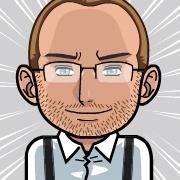USB debugging is enabled
'adb devices' correctly reports the device ID followed by 'device'
Nevertheless Icenium graphite fails to see the Nexus.
6 Answers, 1 is accepted
Here are some tips that can help you to resolve the problem
1. On Nexus 7 android v4.2.2 there is always a message when you are connecting it to usb that ask you to allow particular computer with RSA xxxx to connect to your device - you need to say yes. If not you will see your device via adb but it will appear "offline"
2. You may find the icenium adb in %TEMP%\adb folder. Try to use it to see if it works. Check if any other adb are running on your PC. Adb versions may conflict if they are used at the same time.
3. If you just installed your android drivers you may need to restart Icenium
If above doesn't solve he issue please tell us:
1. What OS you are using?
2. Do you have any other android dev environments installed?
3. Did you tried with another android device? For example Icenium works fine with android emulator.
Neven Dinev
the Telerik team
Share feedback and vote for features on our Feedback Portal.
Want some Kendo UI online training - head over to Pluralsight.
 Rank 1
Rank 1
1. Yes, I saw this message
and clicked yes. After I few times I checked the ‘always trust this computer’ box and haven’t seen the message again.
2. There are various adb.exe files on my system. I have tested them all and discovered the following. After
testing each file I used kill-server, checked using task manager that adb was no longer running and then started the next one using start-server.
a) Location: C:\Users\John\AppData\Local\Temp\adb
File size 158K
This the one that starts by default when I connect the Nexus, but it cannot connect to the Nexus at all. The device ID appears but it always shows as ‘offline’
b) Location: C:\Android Development Kit\sdk\platform-tools
File size 796K
This one connects to the Nexus, (it shows up as ‘device’ when using ‘adb device’) but Icenium still does not see the Nexus.
c) Location: C:\Program Files (x86)\Adobe\Adobe Flash
CS6\AIR3.4\lib\android\bin
File size 2,482K.
Same behaviour as for a.
From this you can see what else I have installed. Operating system is Windows 7 Professional 64-bit.
The issue is that our ADB is old. We have updated it for our next release.
In the meantime what you can try is copy your Android SDK's ADB where we deploy ours in temp folder.
Start it manually with adb devices connected and then start Graphite.
If you do not start it before Graphite it will be replaced by ours. Unfortunately it happens on every start of Graphite.
I hope this will work for you and sorry for that inconvenience.
Evgeni "Zammy" Petrov
the Telerik team
Share feedback and vote for features on our Feedback Portal.
Want some Kendo UI online training - head over to Pluralsight.
 Rank 1
Rank 1
Our next release will fix that. We regularly release each 6-8 weeks so it will be sooner than later.
Regards,Evgeni "Zammy" Petrov
the Telerik team
Share feedback and vote for features on our Feedback Portal.
Want some Kendo UI online training - head over to Pluralsight.
 Rank 1
Rank 1
I replaced the 3 ADB files in the temp/adb folder but when I did "ADB devices" in a command window it said my Nexus was connected but offline.
I copied the whole of the android sdk "platform-tools" folder to the temp/adb folder and now I have a connected device.