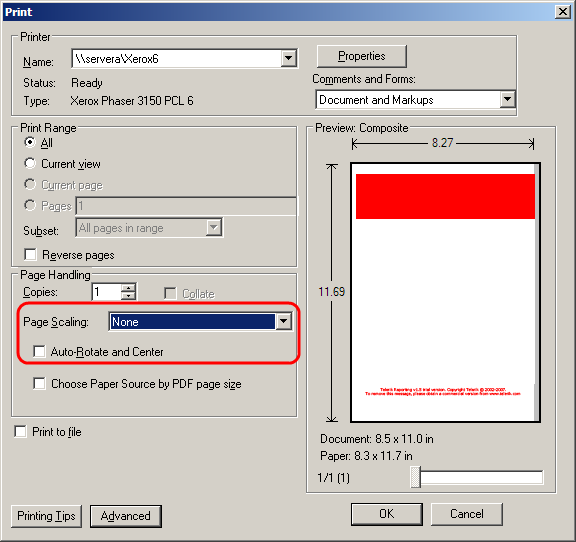I have a simple report that I am using to try to make Avery 5160/8160 labels. I have a single textbox on the report set to 1in in height and 2.63in width. However, when I export to PDF and print the report the height of the textbox is a little less than 15/16in which means it is less than 1in. This causes the labels to be misaligned by the bottom of the page.
I also have the top margin of the report set at .5in but when exported to PDF and printed the margin is coming out to 5/8in.
I have the left and right margins set to .19in, but when exporting to PDF and printing the margins are coming out at 7/16in.
All of these things are making it very difficult to make my labels align for the entire page. Is there something that I need to do to make it play nice when exporting to PDF?
I also have the top margin of the report set at .5in but when exported to PDF and printed the margin is coming out to 5/8in.
I have the left and right margins set to .19in, but when exporting to PDF and printing the margins are coming out at 7/16in.
All of these things are making it very difficult to make my labels align for the entire page. Is there something that I need to do to make it play nice when exporting to PDF?