This question is locked. New answers and comments are not allowed.
I've spent many hours trying out Icenium, to a point where I'm progressing on an app that I'm developing and WAS seriously considering continuing past the trial period but an issue that's occurring is making the product unusable.
I was writing code and all of a sudden the scrollbar started scrolling by itself. Now it always goes to the top of the page no matter what I try or which kind of file I open. When I scroll down and release, the bar scrolls back to top by itself. I've spent close to 15hrs developing an app and now I can't continue. This is very frustrating.
I rebooted laptop and I have no other problems with any other kind of scrollbar or mouse so not related to anything else from what I can see. Only the Mist editor window has problem.
Great product if it only worked. Moving on to next platform. Might give appcelerator or something a try.
Thanks
I was writing code and all of a sudden the scrollbar started scrolling by itself. Now it always goes to the top of the page no matter what I try or which kind of file I open. When I scroll down and release, the bar scrolls back to top by itself. I've spent close to 15hrs developing an app and now I can't continue. This is very frustrating.
I rebooted laptop and I have no other problems with any other kind of scrollbar or mouse so not related to anything else from what I can see. Only the Mist editor window has problem.
Great product if it only worked. Moving on to next platform. Might give appcelerator or something a try.
Thanks
5 Answers, 1 is accepted
0
Hugues
Top achievements
 Rank 1
Rank 1
 Rank 1
Rank 1
answered on 10 Apr 2013, 11:30 PM
Going through the forums I noticed that something like this happens on occasion with users. I'm realizing that being at the mercy of an ide that's automatically updated could be dangerous. I'm very grateful that I don't have a deadline with a client for tomorrow as I would be shit out of luck.
There are too many risks associated with using Icenium as it really seems that sporadic downtime is a probability.
Too bad cause it's a decent product otherwise.
Moving on.
There are too many risks associated with using Icenium as it really seems that sporadic downtime is a probability.
Too bad cause it's a decent product otherwise.
Moving on.
0
Hello Hugues,
First can you share with us at least some basic info like:
are you using Icenium Mist our browser based client (and in this case browser brand and version at least)?
Or you experience this scrolling issue in Icenium Graphite our rich windows client?
In case you are using Mist please check that you did not altered the browser zoom like this:
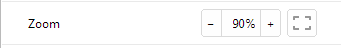
There is one similar complain and it proved setting zoom to 100% fixed the issue.
As for the automatically updated software it has some pros and cons and may impose some short disruption but many products that use this approach proved it brings more value to the customers than the alternatives.
To lower this risk we provide multiple IDE options and very rapid support done by developers that actually build the product and community that can help you when in need. So far we have great feedback from that community and will do our best to keep it that way.
Regards,
Jordan
the Telerik team
Share feedback and vote for features on our Feedback Portal.
Want some Kendo UI online training - head over to Kendo UI Dojo.
First can you share with us at least some basic info like:
are you using Icenium Mist our browser based client (and in this case browser brand and version at least)?
Or you experience this scrolling issue in Icenium Graphite our rich windows client?
In case you are using Mist please check that you did not altered the browser zoom like this:
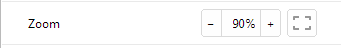
There is one similar complain and it proved setting zoom to 100% fixed the issue.
As for the automatically updated software it has some pros and cons and may impose some short disruption but many products that use this approach proved it brings more value to the customers than the alternatives.
To lower this risk we provide multiple IDE options and very rapid support done by developers that actually build the product and community that can help you when in need. So far we have great feedback from that community and will do our best to keep it that way.
Regards,
Jordan
the Telerik team
Share feedback and vote for features on our Feedback Portal.
Want some Kendo UI online training - head over to Kendo UI Dojo.
0
Hi Hugues,
Jordan
the Telerik team
Share feedback and vote for features on our Feedback Portal.
Want some Kendo UI online training - head over to Kendo UI Dojo.
I realized you actually stated the client you use is Mist so please try the fix suggested about zoom level and let me know if this helps or if not what browser you are using?
Regards,Jordan
the Telerik team
Share feedback and vote for features on our Feedback Portal.
Want some Kendo UI online training - head over to Kendo UI Dojo.
0
Hugues
Top achievements
 Rank 1
Rank 1
 Rank 1
Rank 1
answered on 11 Apr 2013, 10:48 AM
Hi Jordan, thanks for your reply. I reset the zoom on chrome (ctrl-0) and it fixed the issue. I'm glad to see it's such a simple solution. Yeah, being a developer I should have known better than not send any more info related to the issue. I wrote out of frustration. All is well, thanks for the help!
I'll give Icenium another chance since I've invested some time in it up to now and see if it works out for me. Another thing is that I sent an email to sales a few days back and never got an answer. Do you know if there are any costs to Icenium once you publish an app. Is there royalty or is there any kind of fee to keep the app published. My guess is no, but simply want to make sure.
Thanks again,
Hugues
I'll give Icenium another chance since I've invested some time in it up to now and see if it works out for me. Another thing is that I sent an email to sales a few days back and never got an answer. Do you know if there are any costs to Icenium once you publish an app. Is there royalty or is there any kind of fee to keep the app published. My guess is no, but simply want to make sure.
Thanks again,
Hugues
0
Hi Hugues,
We're glad the suggested solution worked for you and you're back up and running.
About your second question - your guess is correct, there are no fees involved from our side as we're not associated with the app store vendors in any way. Once you develop an application in Icenium, it is kept on our cloud services for you free of charge, unless you delete it. You can also export it or get it up to your git repository of choice. You would only need to pay for our service should you need to work on an application.
Kind regards,
Steve
the Telerik team
Share feedback and vote for features on our Feedback Portal.
Want some Kendo UI online training - head over to Kendo UI Dojo.
We're glad the suggested solution worked for you and you're back up and running.
About your second question - your guess is correct, there are no fees involved from our side as we're not associated with the app store vendors in any way. Once you develop an application in Icenium, it is kept on our cloud services for you free of charge, unless you delete it. You can also export it or get it up to your git repository of choice. You would only need to pay for our service should you need to work on an application.
Kind regards,
Steve
the Telerik team
Share feedback and vote for features on our Feedback Portal.
Want some Kendo UI online training - head over to Kendo UI Dojo.
