7 Answers, 1 is accepted
0
Accepted
Hello Codie,
To install RadControls for ASP.NET AJAX VS Extensions on your machine from the .msi file, follow the instructions below:
1. Log into your Telerik account.
2. Go to My Licenses and click My Purchases (or My Free Trials if you are a trial user).
3. Click "Visual Studio Extensions, DLLs, Scripts, Source Code, DNN and MOSS wrappers ..."
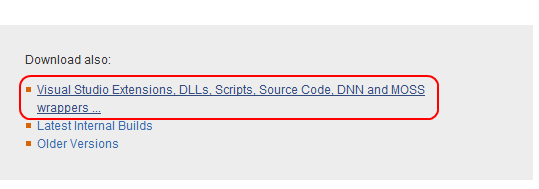
4. Ddownload the Visual Studio Extensions: (msi, 2545 KB) file
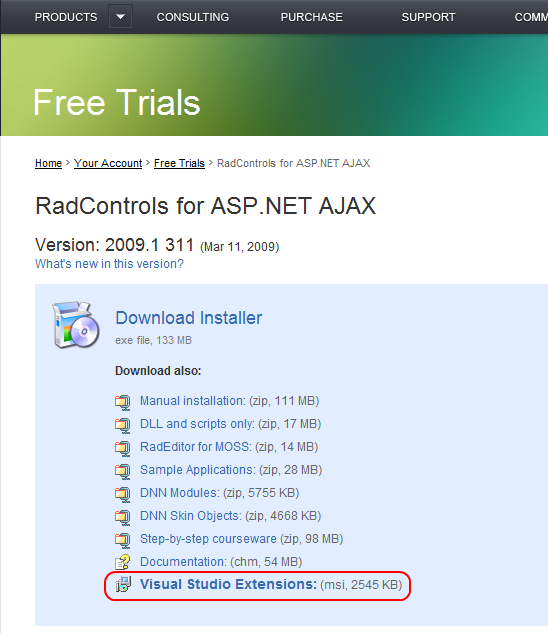
5. Once the download completes, run the .msi file and follow the instructions.
The wizard will install the RadControls for ASP.NET AJAX VS Extensions in the following folder:
C:\Program Files\Telerik\RadControls for ASPNET AJAX Q1 2009\VSExtensions
The following software needs to be installed:
RadControls Extensions for Visual Studio 2005
* Visual Studio 2005
* C#
* ASP.NET 2.0 AJAX Extensions
* Q1 2009 RadControls for ASP.NET AJAX
RadControls Extensions for Visual Studio 2008
* Visual Studio 2008
* C#
* Q1 2009 RadControls for ASP.NET AJAX
Best wishes,
Plamen
the Telerik team
Check out Telerik Trainer , the state of the art learning tool for Telerik products.
To install RadControls for ASP.NET AJAX VS Extensions on your machine from the .msi file, follow the instructions below:
1. Log into your Telerik account.
2. Go to My Licenses and click My Purchases (or My Free Trials if you are a trial user).
3. Click "Visual Studio Extensions, DLLs, Scripts, Source Code, DNN and MOSS wrappers ..."
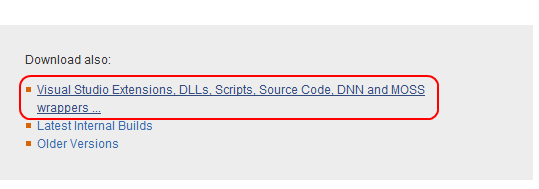
4. Ddownload the Visual Studio Extensions: (msi, 2545 KB) file
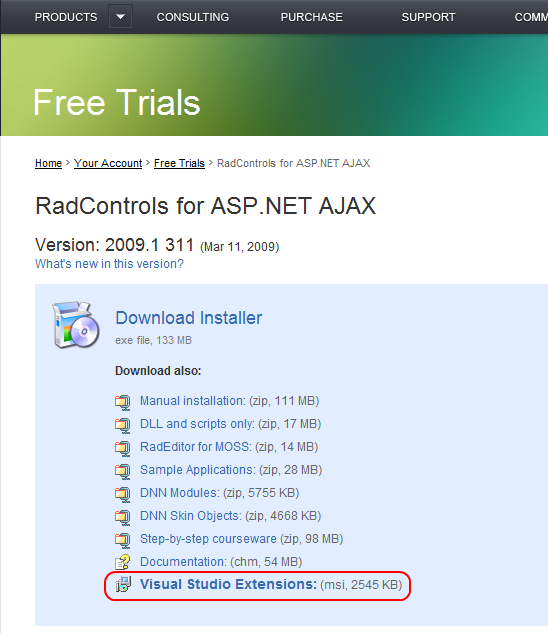
5. Once the download completes, run the .msi file and follow the instructions.
The wizard will install the RadControls for ASP.NET AJAX VS Extensions in the following folder:
C:\Program Files\Telerik\RadControls for ASPNET AJAX Q1 2009\VSExtensions
The following software needs to be installed:
RadControls Extensions for Visual Studio 2005
* Visual Studio 2005
* C#
* ASP.NET 2.0 AJAX Extensions
* Q1 2009 RadControls for ASP.NET AJAX
RadControls Extensions for Visual Studio 2008
* Visual Studio 2008
* C#
* Q1 2009 RadControls for ASP.NET AJAX
Best wishes,
Plamen
the Telerik team
Check out Telerik Trainer , the state of the art learning tool for Telerik products.
0
illumination
Top achievements
 Rank 2
Rank 2
 Rank 2
Rank 2
answered on 22 May 2009, 04:47 PM
Tried to install VS extensions 2009.1.402 but getting error: "Telerik RadControls for ASPNET AJAX are not installed"
I have installed RadControls_for_ASP.NET_AJAX_2009_1_402_dev for my Visual Studio 2008.
Any suggestion?
Thank you.
I have installed RadControls_for_ASP.NET_AJAX_2009_1_402_dev for my Visual Studio 2008.
Any suggestion?
Thank you.
0
Hi illumination,
To solve your issue we suggest you to follow these steps:
Hope that helps.
Greetings,
Plamen
the Telerik team
Instantly find answers to your questions on the new Telerik Support Portal.
Check out the tips for optimizing your support resource searches.
To solve your issue we suggest you to follow these steps:
- Uninstall the RadControls for ASP.NET AJAX suite
- Install RadControls for ASP.NET AJAX
- Ensure that there is a "DisplayName" value entry in the registry that specifies the RadControls for ASPNET AJAX installation. This entry should be under the path [HKEY_LOCAL_MACHINE\SOFTWARE\Microsoft\Windows\CurrentVersion\Uninstall\{5B8AA098-FD9F-11DD-8B83-01C755D89593}]DisplayName
- Install the VS extensions
Hope that helps.
Greetings,
Plamen
the Telerik team
Instantly find answers to your questions on the new Telerik Support Portal.
Check out the tips for optimizing your support resource searches.
0
illumination
Top achievements
 Rank 2
Rank 2
 Rank 2
Rank 2
answered on 27 May 2009, 12:28 PM
Dear Plamen,
I have tried step that you suggested and it is still giving me "Telerik RadControls for ASPNET AJAX are not installed" error. Still unable to install VSExtensions. any other suggestion?
Thank you.
I have tried step that you suggested and it is still giving me "Telerik RadControls for ASPNET AJAX are not installed" error. Still unable to install VSExtensions. any other suggestion?
Thank you.
0
Hi,
Here is my reply to the other forum thread with the same question:
I'm not sure why the RadControls for ASP.NET AJAX detection of the VSExtensions installer fails on your side.
There is a workaround to avoid the detection and install RadControls for ASP.NET AJAX VSExtensions without having RadControls for ASP.NET AJAX, but I would not recommend that. Just a small hint that came to my mind - did you run the RadControls for ASP.NET AJAX VSExtensions installation as an Administrator? The installer needs administrator privileges to access the local computer registry and detect if RadControls for ASP.NET AJAX have been installed. Still, if you decide to try the detection-skipping approach, you could follow the instructions I posted previously:
I would recommend another approach though. As you probably already know, we released RadControls for ASP.NET AJAX Q1 SP2 yesterday. We shipped a new installer with the SP2 release, which includes the VSExtensions in it. You can find the MSI download in your ClientNet:

Please give it a try and let me know if everything is fine now. Please note, you need to run the MSI as an administrator.
Kind regards,
Erjan Gavalji
the Telerik team
Instantly find answers to your questions on the new Telerik Support Portal.
Check out the tips for optimizing your support resource searches.
Here is my reply to the other forum thread with the same question:
I'm not sure why the RadControls for ASP.NET AJAX detection of the VSExtensions installer fails on your side.
There is a workaround to avoid the detection and install RadControls for ASP.NET AJAX VSExtensions without having RadControls for ASP.NET AJAX, but I would not recommend that. Just a small hint that came to my mind - did you run the RadControls for ASP.NET AJAX VSExtensions installation as an Administrator? The installer needs administrator privileges to access the local computer registry and detect if RadControls for ASP.NET AJAX have been installed. Still, if you decide to try the detection-skipping approach, you could follow the instructions I posted previously:
There is a small hack, which allows you to have the VSExtensions without running the official RadControls
installation. Please, keep it secret ;-). If you run the
Telerik.Web.UI_2009_1_311_VSExtensions.msi from the command line,
providing the SKIPRADCONTROLSSEARCH=true argument, you will get the
controls installed, i.e.
Telerik.Web.UI_2009_1_311_VSExtensions.msi SKIPRADCONTROLSSEARCH=true
To uninstall the package you should use the same argument, i.e.
msiexec /x Telerik.Web.UI_2009_1_311_VSExtensions.msi SKIPRADCONTROLSSEARCH=true
Please note, this is just a hack for testing purposes. It installs the accompanying files to the <SYSTEMROOT>\INSTALLDIRRADCONTROLS folder. When using that, you also need to browse to the Telerik.Web.UI assembly manually. There is no validation in the Project Configuration Wizard, so missing to navigate to a proper Telerik.Web.UI assembly would result in an error.
Telerik.Web.UI_2009_1_311_VSExtensions.msi SKIPRADCONTROLSSEARCH=true
To uninstall the package you should use the same argument, i.e.
msiexec /x Telerik.Web.UI_2009_1_311_VSExtensions.msi SKIPRADCONTROLSSEARCH=true
Please note, this is just a hack for testing purposes. It installs the accompanying files to the <SYSTEMROOT>\INSTALLDIRRADCONTROLS folder. When using that, you also need to browse to the Telerik.Web.UI assembly manually. There is no validation in the Project Configuration Wizard, so missing to navigate to a proper Telerik.Web.UI assembly would result in an error.
I would recommend another approach though. As you probably already know, we released RadControls for ASP.NET AJAX Q1 SP2 yesterday. We shipped a new installer with the SP2 release, which includes the VSExtensions in it. You can find the MSI download in your ClientNet:

Please give it a try and let me know if everything is fine now. Please note, you need to run the MSI as an administrator.
Kind regards,
Erjan Gavalji
the Telerik team
Instantly find answers to your questions on the new Telerik Support Portal.
Check out the tips for optimizing your support resource searches.
0
illumination
Top achievements
 Rank 2
Rank 2
 Rank 2
Rank 2
answered on 28 May 2009, 02:22 PM
Finally got it to install VSE. I must completely turn off UAC Control in Vista. If the UAC Control is on then it will fail to recognize if the ASPNET AJAX is installed. Thank you for your patience Erjan and all your help!
0
Hello,
Actually we found this a bug on our side and we already fixed it. Please, download the RadControls for ASP.NET AJAX VSExtensions package and run it again if you do not want to turn your User Account Control off.
Best regards,
Erjan Gavalji
the Telerik team
Instantly find answers to your questions on the new Telerik Support Portal.
Check out the tips for optimizing your support resource searches.
Actually we found this a bug on our side and we already fixed it. Please, download the RadControls for ASP.NET AJAX VSExtensions package and run it again if you do not want to turn your User Account Control off.
Best regards,
Erjan Gavalji
the Telerik team
Instantly find answers to your questions on the new Telerik Support Portal.
Check out the tips for optimizing your support resource searches.

