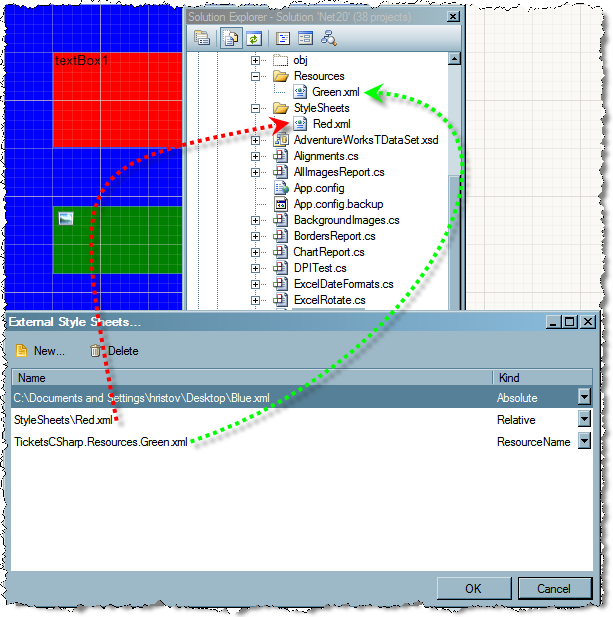I've been looking for a good way to standardize reports across our several applications, and the use of the external style sheets seems to be a good way to go - I've set up each report to reference the style sheet. However there's a fairly large problem I'm not sure how to get around.
First, the solution structure:
1. Data Library
2. Reporting Library
3. Main application / Small seperate Reporting application / Windows service
3 references 2 which references 1.
The problem is two fold.
A) I have a laptop and a desktop, and their folder structures differ. So one has H:\Documents\Projects\ReportingLibrary\ and the other has C:\Projects\ReportingLibrary. This causes me issues every time I switch back and forth, because the reports store the absolute path to the external style sheet - each time I switch I get path not found errors and I can't even view the report without first going in and manually changing the path.
B) I tried solving the above problem by entering a relative path manually - ie, "\\Stylesheet.xml". This .. sort of works. Unfortunately (and I would consider this a bug) the designer seems to think that it needs to look in the SOLUTION folder for the relative path! So as soon as I add the ReportingLibrary project to another solution it errors out again (and remember, I've got 3 different solution files, one for each type of application).
End result is I'm chucking copies of this xml file all over my projects just to get the designer to behave - I've got it working to extract the xml from the resource manifest in the dll and use that at run time, but during design time it is kind of important to have your styles properly applied.
I would request 2 options here:
1. Have an option for specifying a relative path in the collection editor for external styles.
2. When resolving relative paths at design time, start at the project level, not the solution.
First, the solution structure:
1. Data Library
2. Reporting Library
3. Main application / Small seperate Reporting application / Windows service
3 references 2 which references 1.
The problem is two fold.
A) I have a laptop and a desktop, and their folder structures differ. So one has H:\Documents\Projects\ReportingLibrary\ and the other has C:\Projects\ReportingLibrary. This causes me issues every time I switch back and forth, because the reports store the absolute path to the external style sheet - each time I switch I get path not found errors and I can't even view the report without first going in and manually changing the path.
B) I tried solving the above problem by entering a relative path manually - ie, "\\Stylesheet.xml". This .. sort of works. Unfortunately (and I would consider this a bug) the designer seems to think that it needs to look in the SOLUTION folder for the relative path! So as soon as I add the ReportingLibrary project to another solution it errors out again (and remember, I've got 3 different solution files, one for each type of application).
End result is I'm chucking copies of this xml file all over my projects just to get the designer to behave - I've got it working to extract the xml from the resource manifest in the dll and use that at run time, but during design time it is kind of important to have your styles properly applied.
I would request 2 options here:
1. Have an option for specifying a relative path in the collection editor for external styles.
2. When resolving relative paths at design time, start at the project level, not the solution.