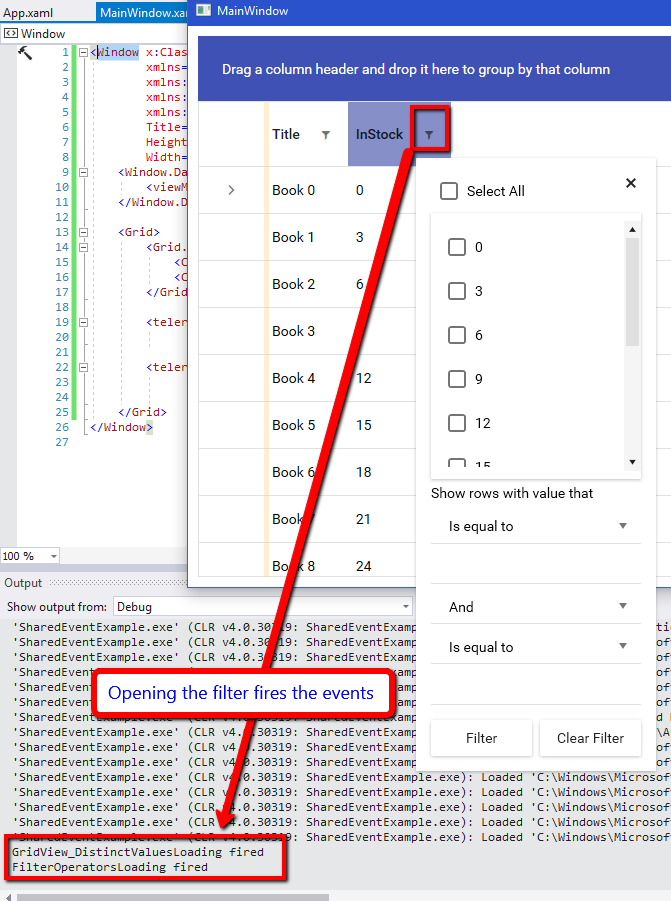I have some functionality that I would like to have included in every instance of RadGridView in my application. This is on two events, DistinctValuesLoading and FilterOperatorsLoading.
I tried adding them via EventSetters in a global Style ResourceDictionary, but I'm getting error saying that they are not Routed Events.
Is there another way to do this, or do I need to just add the functionality manually to every instance?