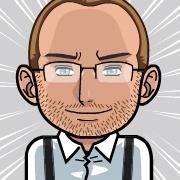I just wanted to report an issue that I can't explain myself.
I am using an LG-P500 phone for testing purposes.
It's an old phone, and it has Android 2.2 installed.
I installed an USB driver as explained on your site. I enabled "unknown sources" and "debugging" on the phone. Accordingly Graphite shows a green light bulb in the lower right corner. In other words, everything seems to be ready for "running on the device".
If I do that (execute "Run on device"), Graphite starts building the project and also seems to deploy the code to the phone. As far as I can tell there are no errors.
However, when I now use my Android phone, I can't find my app. I do have to admit though that I am not an Android user. So, maybe I am not looking at the right places ;-)
If you guys have an idea, I really appreciate your help. Otherwise, don't worry or bother too much. I do understand that such old phones have there "hickups". And it is really not that important to me. For me it is more like a nice to have ...
Thanks guys!
Ingmar
10 Answers, 1 is accepted
Thanks for tying out Icenium.
Here are some things we can do in order to track the problem:
1. create blank project. This is the simplest project.
2. after you press run on device did you get something on the device screen. After deployment we are trying to start the app and it should appear. This is working our 2.2 android device but it is not uncommon old 2.2 devices to differ. I noticed that this phone is with 600MHz cpu. You may need to wait really long cordova to start
3. Look in your application screen(this is the icon in the middle of the bottom button bar of your home screen) to see if there is icenium icon. If you have access to the usb storage on the device go to your sdcard and look for folder called Icenium. You can do this also on the device using a simple file manager downloaded form android market.
You can try deploy apk file by other means:
1. Open icenium Mist(https://app.icenium.com) and login with same user you are using in Graphite
2. Select run on device asd then select android. Click build
3. Wait a QR code to appear. Now you can scan it with qr code scanner(from android market) on your phone and this will result in link to download apk. Download and run it
Above require internet connection on your phone
You can also download apk file on your computer by clicking the button below qr code and upload via usb or sdcard tou your phone. The just try to open it.
Neven
Share feedback and vote for features on our Feedback Portal.
Want some Kendo UI online training - head over to Pluralsight.
 Rank 1
Rank 1
I'm very grateful for your help. And I think I have an idea now what happened...and it's a crazy one...shame on me...but wait until you read this ;-)
I did as you said:
1. I created a new <Blank> Project.
2. I ran the app on the device.
3. This time an error message poped up on the phone's display.
Application Error.
The requested file was not found. /mnt/sdcard/Icenium/com.telerik.AndroidTest/index.html (Permission denied) (file://mnt/sdcard/Icenium/com.telerik.AndroidTest/index.html)
Ok, this didn't tell me too much. Except for one word: "sdcard"!
Do I need an SD-Card installed in the device to install and run an application? Coming from the Apple world I seriously didn't think about storage memory. As I said, shame on me ;-)
However, though I got this error message, I now have an Icenium icon in the Downloads-Section on my Android phone. If I tap on the icon the above error message pops up again. So, I guess, I need an SD-Card... ;-) Just out of curiosity: Do you need a memory card for all Android devices? Or maybe just old ones with low internal memory?
The only thing I wonder is why the error message came up on the freshly created blank project, but not when I tried to deploy my existing Icenium app based on Kendo UI mobile.
So, thanks again for your nice support!
Ingmar
Yes you need an sdcard on most of the phones. Some like Google Nexus have an internal flash of 8/16GB so they do not need one.
One more tip when you have sdcard. On some android devices(ie Kindle Fire) when usb is connected by default the sdcard is attached as usb storage. This again will cause deployment to fail since the phone itself does't have access to the sdcard at this moment. So watch what is written on the device display when you connect the usb cable. This doesnt concern Icenium directly because we are using ADB to deploy the app. But subsequent installation/unpacking from within device will fail.
Have you tried Icenium Mist and QR deployment? it can save you time on setting up drivers and troubleshooting connectivity issues. And it is easy to share your apk with friends.
Hope this help.
Neven
 Rank 1
Rank 1
I really don't want to bother you with my oldtimer phone anymore. It's really not worth it.
Just for your information what happened:
I found a 128MB Micro-SD which seems to work fine with my phone. I formatted the card and made sure it is NOT being attached as USB storage.
In Graphite I selected "Run on device".
1. Build started... (takes about 20sec, blue circle is turning around the warnings icon)
2. Build succeeded (the progress bar starts filing up slowly)
3. Finally the the blue circle turns around the device icon with the green light bulb (but this takes only about one second...so this obviously didn't work, because I know from iOS deploying that this step usually takes a few seconds...also with my Android there is not counter showing in the device / light bulb icon...when I deploy to iOS I can see that counter going up).
4. No errors in solution.
5. But also no app on the device...
Then I tried Mist as you suggested. The QR deployment worked perfectly. After a few minutes I had my app on my phone. When I started the app it unpacked the files on the first start. After a few seconds the first view of my application shows up. But that's it. No matter which button in the view I'm tapping...the button get's highlighted shortly...nothing happens any more. Screen seems to be frozen. When I tap on any button, nothing happens. No highlighting, no navigation, nothing. After 30 seconds or so, I can tap (with highlight) on any button again. But again, nothing happens (besides the quick highlight).
As I said: I just wanted to share my observations with you. But it is really not neccessary for you to dig deeper here. Unless You have an immediate idea what went wrong ;-) Just in case you want to try my app on your Android 2.2...my app's name is "CEOmobile".
Good night and best regards
Ingmar
I investigated the issue you reported and was able to reproduce it. The problem is that there is a folder named "content" in your project. Upon deploying the application to an Android device, this folder gets deployed incorrectly due to a bug in Icenium. We are going to fix it for the next version of Icenium.
Until then, you can easily work-around the issue by giving the "content" folder some different name.
We apologize for the inconvenience and thank you very much for reporting this issue!
Kind regards,
Ivan K. Ivanov
the Telerik team
Share feedback and vote for features on our Feedback Portal.
Want some Kendo UI online training - head over to Pluralsight.
 Rank 1
Rank 1
no need to apologize. You guys are great and extremely helpful.
So I renamed the "content" folder, used Mist/QR code and reinstalled my app. And you are right, my app finally works even on my old Android. Super.
There is just to issues left:
1. The Graphite deployment still didn't work. The blue circle around the green light bulb flashes for a second only and that's it. No error message, no app on the phone.
2. If you mind checking my app (CEOmobile) one more time on your Android 2.2: After starting the app, please tap on Recruiting > Einstellungen. I see three white square boxes with a couple %-figures. Below is a big gap - that's where I expect a Kendo DataViz chart to display. But not on my Android. No chart here. Does it show up on your Android?
Thanks again!
Ingmar
On your questions:
1. We cannot reproduce this issue. I tried with several devices with Android 2.x and deployment works always. What I can further suggest you is to uninstall your application from your device, delete your Icenium folder and try redeploying again.
2. This is a limitation of Kendo Dataviz. DataViz supports Android 3 and above. Please follow this link for more details: http://www.kendoui.com/forums/dataviz/chart/chart-support-for-android.aspx
Regards,
Ivan K. Ivanov
the Telerik team
Share feedback and vote for features on our Feedback Portal.
Want some Kendo UI online training - head over to Pluralsight.
 Rank 1
Rank 1
1. Ok, I uninstalled my app and deleted the Icenium folder on my SD card. The deployment via Graphite still didn't succeed. Something changed though: The blue circle around the "Show Mobile Devices" icon didn't stop turning anymore (I waited for about 15min).
But: When I created a blank application, I could perfectly deploy it to my Android with Graphite. So, there must be something about my app ("CEOmobile") that makes the deployment process fail.
2. DataViz: Ah, ok. I was totally relying on the requirements of this page: http://docs.icenium.com/working-with-devices/working-with-devices. I guess, I didn't think this through by blending out that Kendo (Web, mobile and DataViz) are not an integral part of Icenium. So, thanks for the hint, I got it now ;-)
Best regards
Ingmar
I just tested your solution and it deployed ok for me. The build managed to complete. Took it a while to finish but it did. We are not sure what might be the problem.
Let's try exporting the project into zip and importing it again. See if that helps.
You can export the project from "My Projects" menu (Graphite). There is a button just next to "X" for deleting it.
Once you export it, make new project and right click on your project in "Project Navigator" and click "Add > From Arhive".
Evgeni "Zammy" Petrov
the Telerik team
Share feedback and vote for features on our Feedback Portal.
Want some Kendo UI online training - head over to Pluralsight.
 Rank 1
Rank 1
I am really sorry for keeping you guys so busy.
Ok, I did as you said, but still no success. I even deleted the BlackDragon folder.
But since it worked for you, I guess it must be something special about my device.
So, seriously, let's close this case. I really appreciate all your help and investigations, but it's not worth it. At least not for me...
Thanks and best regards
Ingmar