I'm a bit confused on what my options would be for accomplishing the following:
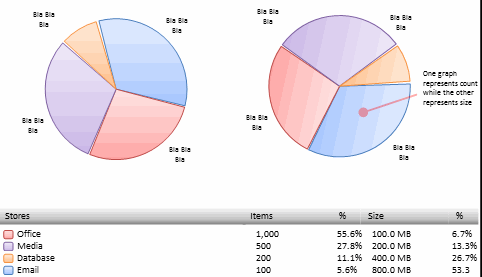
Basically, I need 2 piecharts with 1 legend, and the additional data fields associated with the legend items you see in the pic. The 2 charts and legend must all have the same colors for the data/series items.
I've read previous posts about specifying colors for the chart legend and series mappings by creating palettes and doing codebehind to assign colors to both series items and legend items manually. However, I'm not sure if either of these fit with what I'm tasked to do.
I'm not sure if I can add additional data in the legend (i've seen that there is a legend controltemplate but not a datatemplate) via templating or adding a gridview control to it. If i can't inject additional data into the legend, is there a way i can bind to the pie item colors?
Any advice would be appreciated. Thanks.
Basically, I need 2 piecharts with 1 legend, and the additional data fields associated with the legend items you see in the pic. The 2 charts and legend must all have the same colors for the data/series items.
I've read previous posts about specifying colors for the chart legend and series mappings by creating palettes and doing codebehind to assign colors to both series items and legend items manually. However, I'm not sure if either of these fit with what I'm tasked to do.
I'm not sure if I can add additional data in the legend (i've seen that there is a legend controltemplate but not a datatemplate) via templating or adding a gridview control to it. If i can't inject additional data into the legend, is there a way i can bind to the pie item colors?
Any advice would be appreciated. Thanks.

