What’s New in UI for Android Q3 2015
DataForm Out of Beta!
With Q2 2015 we introduced a new control in UI for Android called DataForm. The control, also known as PropertyGrid, is the perfect component for editing the properties of a business object during runtime. All you have to do is provide the DataForm with an entity (business object), and the control will automatically generate editors for each public member. The DataForm offers built-in editors for each of the available primitive types—numbers, strings, booleans and enumerations. With this release the DataForm is no longer in beta which means you can start incorporating it in your production apps.
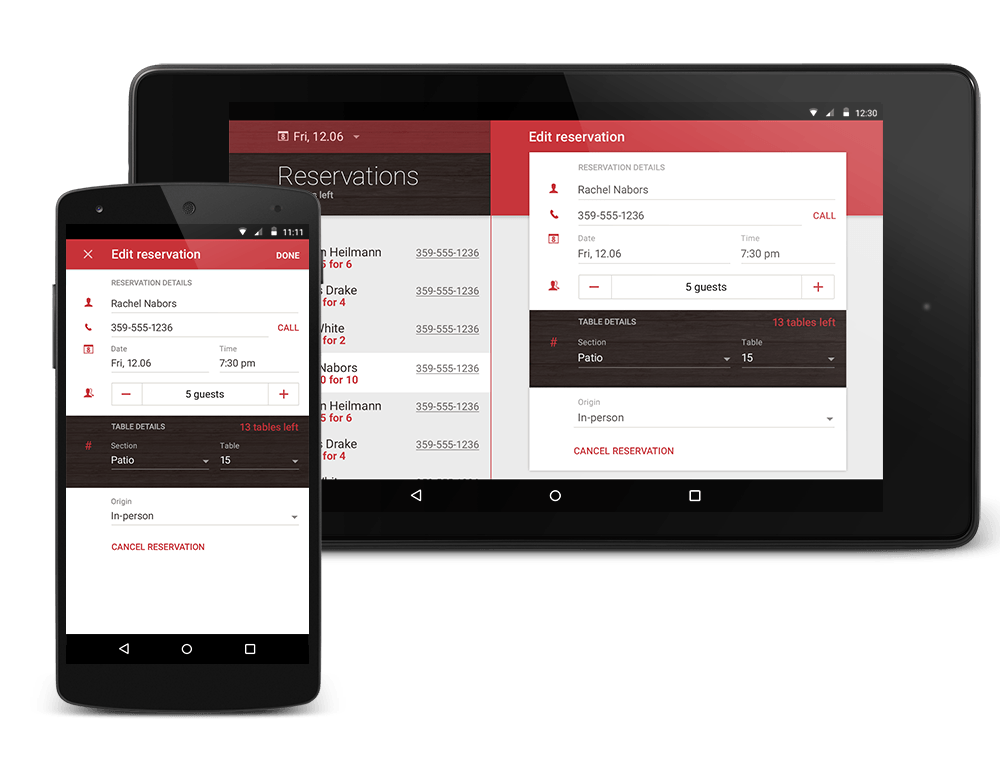
One addition to the DataForm is the inclusion of a new default editor—NumberPicker. The NumberPicker is a new control that allows users to select numeric values from within a predefined range.

If you want to learn more about what additional features the DataForm offers, read this article.
New Features in the ListView
One of the newest additions to the ListView is the slide layout. It is a new layout strategy that improves the experience while scrolling through the ListView items. This feature is perfect for enabling picture browsing-like experience in any Android app. The behavior of this feature closely resembles what we currently have in the SlideView control for Windows Phone.
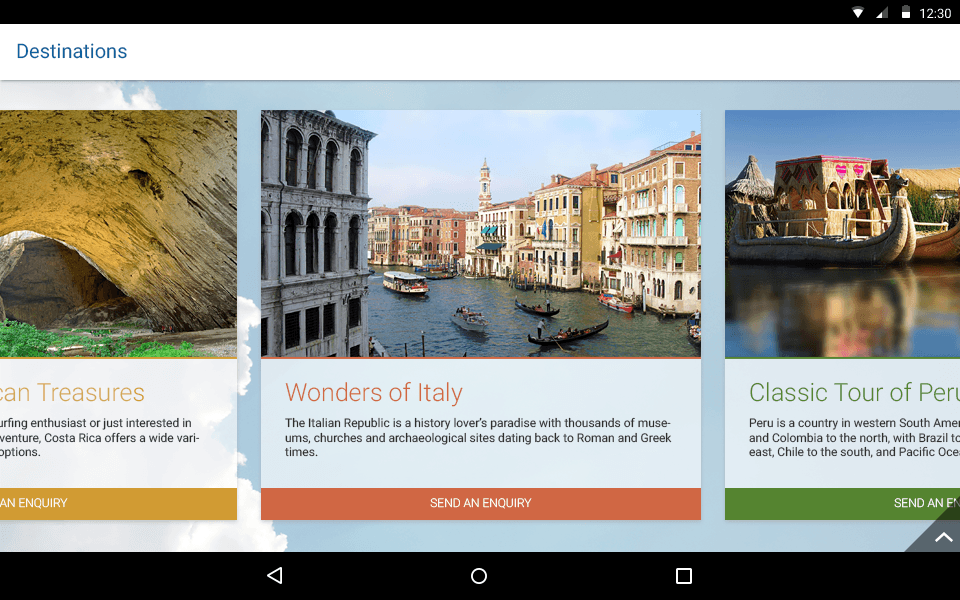
SlideLayoutManager slideLayoutManager = new SlideLayoutManager(getActivity());myListView.setLayoutManager(slideLayoutManager);Take a look at the full code example for the SlideLayoutManager.
Another feature we managed to include is the ability to display the ListView items in a wrapped fashion.
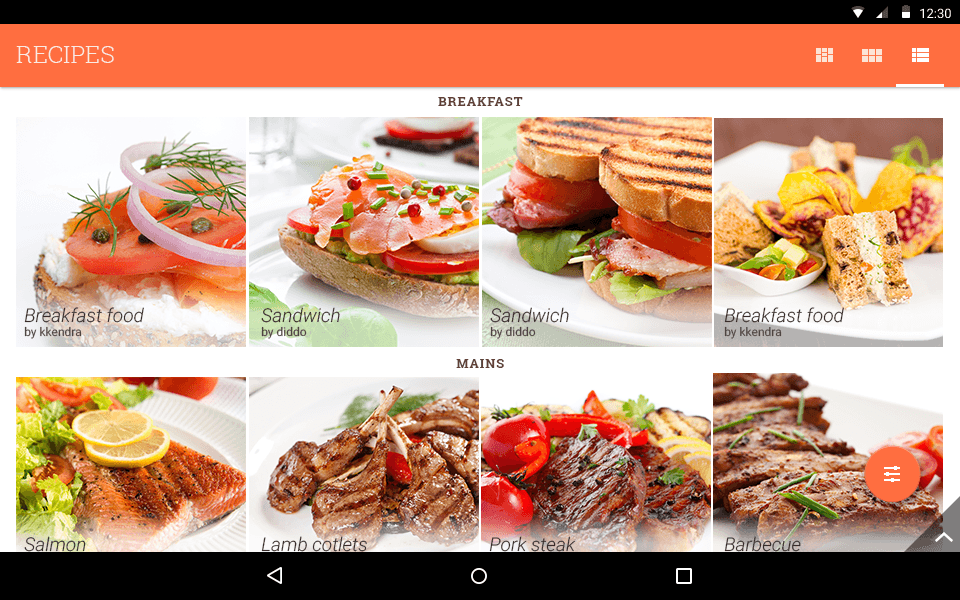
WrapLayoutManager wrapLayoutManager = new WrapLayoutManager(getActivity());myListView.setLayoutManager(wrapLayoutManager);Take a look at the full code example for the WrapLayoutManager.
The last addition to the ListView is ability to stick section headers to the top of the scrollable list.
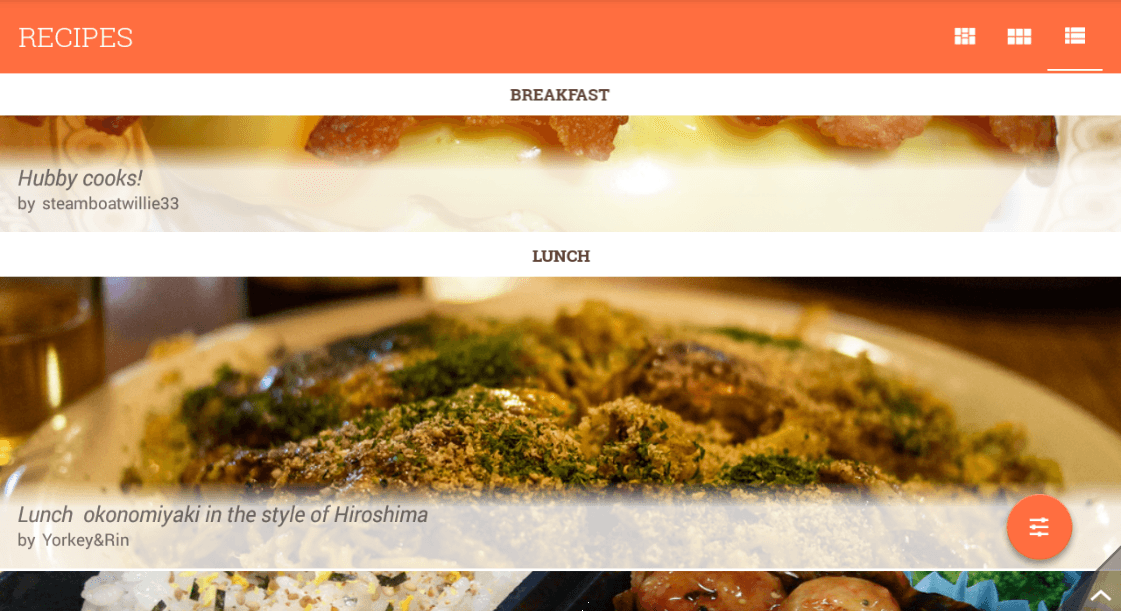
StickyHeaderBehavior stickyHeaderBehavior = new StickyHeaderBehavior();myListView.addBehavior(stickyHeaderBehavior);Take a look at the full code example for the StickyHeaderBehavior.
JSON Support in DataSource
The DataSource can consume various data—from arrays with simple items and business objects, to dictionaries coming from various sources. With this release the DataSource can get its data from web services that return data in JSON format.
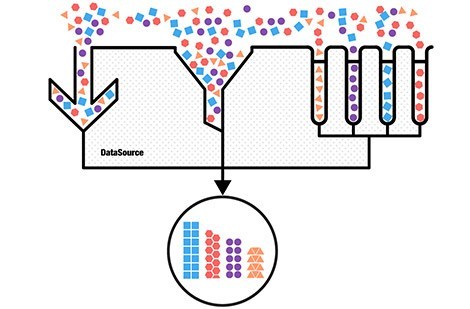
RadDataSource<JSONObject> data = RadDataSource.createFromJson(json_response_string);MyAndroidDataSourceAdapter myAndroidDataSourceAdapter = new MyAndroidDataSourceAdapter(getApplicationContext(), android.R.layout.simple_list_item_1, data.view());listView.setAdapter(myAndroidDataSourceAdapter);The latest release is available for download. Grab the bits and let us know what you think in the comments.


Kiril Stanoev
Hi, I'm Kiril and I'm the Product Manager of Telerik UI for Android, Windows Universal and Windows Phone. Feel free to ping me on +KirilStanoev or @KirilStanoev
