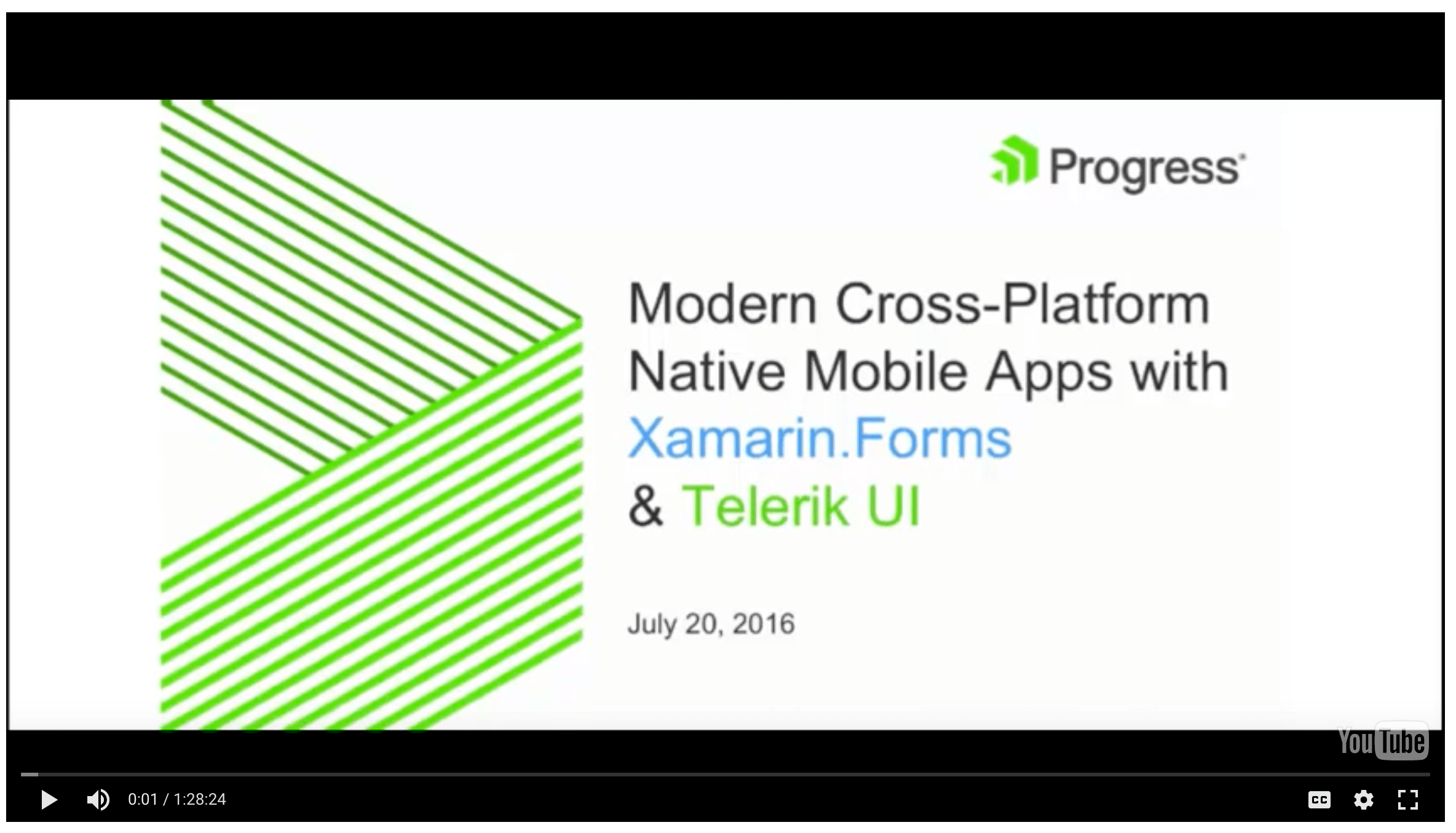Webinar Recap: Modern Apps with Xamarin.Forms and Telerik UI

Learn how to build beautiful native cross-platform apps from a single C# codebase, as we recap our Xamarin.Forms and UI for Xamarin webinar.
Native iOS/Android/Windows apps from a single shared C# codebase? Nope, not a dream but a reality with Xamarin.Forms. You can now use your .NET skills to build modern X-Platform mobile apps and share not just business logic, but UI code as well. You get complete native API access on each platform and modern productive tools to build your dream Xamarin apps.
The out-of-the-box experience is a good place to start, but your professional Xamarin.Forms apps will soon be calling out for polished and well-engineered UI. Who wants to rediscover the wheel on complex UI controls that leverage corresponding platform integrations?
Enter Telerik UI for Xamarin—beautiful, polished and elegant UI controls for your Xamarin apps. You get complex Charts, amazing ListViews and handy SideDrawers—all out of the box. Want hard-hitting performant controls? We’ve got you covered. Need productivity? Our professional Xamarin.Forms UI controls deliver.
Relive the Content
On Jul 20th 2016, we hosted a webinar that dived into Xamarin.Forms and Telerik UI for Xamarin. Your hosts were: James Montemagno (Principal Program Manager of Xamarin @ Microsoft), Nikolay Diyanov (Product Manager of Telerik UI for Xamarin @ Progress) and your truly, Sam Basu (Developer Advocate @ Progress).
It was an awesome hour. We went as in-depth as possible and showed off some cool demos. We had a huge audience who asked a LOT of questions—understandable given how important the Xamarin toolset has become for .NET developers. If you could not make it for the live webinar, you can relive the webinar in its entirety. High definition recording available now!
Prize Winners
What’s a Progress webinar without some awesome prizes? Our gadget pick this time was the ICE Portable Wireless Floating Bluetooth Speaker—because what else could be cooler that levitating speakers!

We picked three random winners (tentative until accepted) among webinar attendees. You win just for showing up!
- Jason Coughenour, US, NY
- Michael Vogel, US, TX
- Chris Hawkins, US, WA
Congrats winners. Hope you enjoy your prizes!
Additional Question/Answers
One of the most enjoyable aspects of our webinars is the Q&A at the end. We appreciate developers bringing up real-world questions and concerns on the latest technologies.
While we tried to answer as many questions as we could on air, here’s an excerpt of some short Q&A topics that were important to resurface:
Q: Can I use Telerik UI for Xamarin UI controls from both Windows and OSX?
A: Yes, absolutely! You can use the Telerik Xamarin UI controls both from Visual Studio on Windows and Xamarin Studio on a Mac.
Q: What platforms can you target with Xamarin?
A: In short: almost everything, including iOS, Android, Mac and Windows. This is not limited to phones, tablets and desktop only—you could target smart watches and corresponding TV platforms as well.
Q: Do I have to have a Mac when building apps with Xamarin?
A: Only if you are targeting iOS and can be a remote Mac. It is an Apple restriction and the Mac running XCode will only serve up builds for your native iOS app.
Q: How is my Xamarin app packaged up?
A: The end result is a native app on every platform—so APK for Android and IPA for iOS.
Q: How can I incorporate the Telerik UI for Xamarin controls into an existing project?
A: There are three ways. You can download from the Telerik website, use the Telerik Dashboard or simply leverage the NuGet server to pull in the bits. All you need are the right references in your project.
Q: How much code sharing do I get when using Telerik UI for Xamarin.Forms?
A: 100%. The Xamarin.Forms Telerik UI controls render through XAML/C# abstractions and become native UI components on each platform.
Q: How often is Telerik UI for Xamarin updated?
A: UI for Xamarin is actually a part of Telerik DevCraft—so it gets three major updates a year, and smaller patches throughout. Your IDE will prompt you when updates are available.
Q: Is UWP support coming for Telerik UI for Xamarin?
A: Yep, in R3 of 2016 slated for September. Also coming are some brand new controls. For more, please check out the product roadmap.
Resources
- Webinar Recording—http://www.telerik.com/campaigns/xamarin-ui/modern-x-platform-apps-xamarin-webinar
- Xamarin Forms—https://www.xamarin.com/forms
- Telerik UI for Xamarin—http://www.telerik.com/xamarin-ui
- Docs on UI for Xamarin.Forms—https://docs.telerik.com/devtools/xamarin/introduction
That’s a Wrap
This may be one of the best times to be a .NET developer. Thanks to the new .NET Core and toolsets like Xamarin, your .NET apps can go places that were hitherto impossible. With C#, you can truly target any device or platform.
And when your apps crave a polished UI, look no further than Telerik DevCraft—the richest complete .NET UI toolkit and frameworks for all applications, including web, desktop & mobile. Adios and have fun coding!

Sam Basu
Sam Basu is a technologist, author, speaker, Microsoft MVP, gadget-lover and Progress Developer Advocate for Telerik products. With a long developer background, he now spends much of his time advocating modern web/mobile/cloud development platforms on Microsoft/Telerik technology stacks. His spare times call for travel, fast cars, cricket and culinary adventures with the family. You can find him on the internet.