Use Your C# Skills to Build Native iOS, Android and Windows Phone Apps with Telerik UI for Xamarin
With iOS claiming the majority of the high-end device market and Android winning almost everywhere else as well as Windows Phone continuing to gain developer mindshare steadily at 28% (source Vision Mobile: Developer Economics Q3 2014), it's clear there isn’t a single winner of the mobile platform war. What this means for mobile developers is that they usually need to build the same apps, with the same set of feature for at least 2 or even 3 mobile platforms.
However, learning the language and IDE specifics of each platform is a luxury a few among us can enjoy. As developers in a high velocity business we want to achieve the best results in a cost and time effective way. The launch of the Xamarin technology addressed this issue for the C# developers. With the recent launch of Xamarin.Forms building native iOS, Android and Windows Phones apps from a single, shared C# codebase became a reality. And because we are always looking to make developers more productive we released two weeks ago the first Telerik Chart for Xamarin.Forms. Now, Telerik UI for Xamarin plugs into the regular DevCraft release cycle adding more components to the suite.
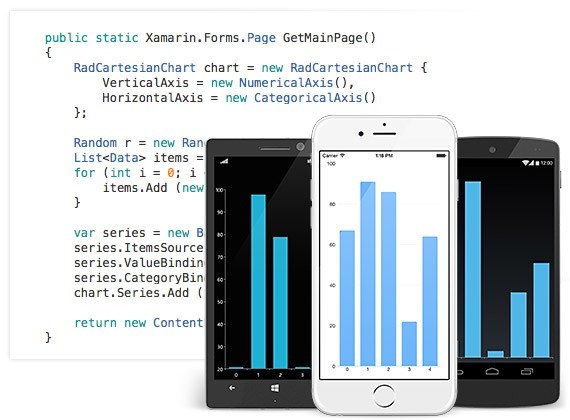
It’s important to note that both the Telerik Xamarin.iOS/Android wrappers and the Telerik Xamarin.Forms controls contain native code in the core, thanks to the UI for iOS, Android and Windows Phone suites, thus achieving the native look and feel for the respective mobile platform, with no-compromise customization and flexibility.
Support
Telerik has established a standard for first-class support on the developer software market and UI for Xamarin will be no different. You get access to all support channels even during your trial period:
The Professional Developer License provides 24h response time to your enquires for an year, while the Trial License provides 72h response time for 30 days.
However, learning the language and IDE specifics of each platform is a luxury a few among us can enjoy. As developers in a high velocity business we want to achieve the best results in a cost and time effective way. The launch of the Xamarin technology addressed this issue for the C# developers. With the recent launch of Xamarin.Forms building native iOS, Android and Windows Phones apps from a single, shared C# codebase became a reality. And because we are always looking to make developers more productive we released two weeks ago the first Telerik Chart for Xamarin.Forms. Now, Telerik UI for Xamarin plugs into the regular DevCraft release cycle adding more components to the suite.
What’s Included
This version of Telerik UI for Xamarin contains:- Xamarin.Forms Chart that allows the developers to achieve the same scenarios on all three mobile platforms (iOS/Android/WP) using a single shared C# codebase.
- Xamarin.iOS and Xamarin.Android wrappers build around the native Telerik UI for iOS and Android suites, and more specifically wrappers for Chart, Calendar and AppFeedback.
It’s important to note that both the Telerik Xamarin.iOS/Android wrappers and the Telerik Xamarin.Forms controls contain native code in the core, thanks to the UI for iOS, Android and Windows Phone suites, thus achieving the native look and feel for the respective mobile platform, with no-compromise customization and flexibility.
Part of DevCraft Ultimate
UI for Xamarin is offered as a part of Telerik DevCraft Ultimate. Buying or upgrading to DevCraft Ultimate gives you one year of product updates for UI for Xamarin, plus dedicated support with a 24-hour response time. You can find more about this offer at the UI for Xamarin pricing page.Support Resources
UI for Xamarin comes with comprehensive and easy to follow documentation. Since the feature set and API of the Xamarin.Forms Chart and the iOS/Android Xamarin wrappers could differ, and the iOS/Android Xamarin wrappers features and API mirror those of the native UI for iOS and Android suites, the documentation is structured the following way: The API and feature set of the Xamarin.Forms Chart is different from the Xamarin Chart for iOS and Android, hence the documentation is structured in the following way:- UI for iOS Documentation for the Xamarin.iOS wrappers
- UI for Android Documentation for the Xamarin.Android wrappers
- UI for Xamarin Documentation for the Xamarin.Forms controls
Support
The Professional Developer License provides 24h response time to your enquires for an year, while the Trial License provides 72h response time for 30 days.
Updates
Considering how dynamic the development of a mobile app is, we deliver three major releases per year, and smaller updates on a monthly basis so you always get the freshest features.Supported OS Versions
The minimum supported iOS/Android version of UI for Xamarin mirror the minimum supported versions of UI for iOS and UI for Android and Xamarin. At the moment, they are iOS 7 and Android 4.0.Trial vs. Licensed Version
The Trial version is fully functional meaning it provides all of the features that you can find in the Licensed version. The only difference is that the Trial version displays a trial message.Grab the Bits Now!
You can download UI for Xamarin from the UI for Xamarin download page [Trial|Paid] or from the Telerik Control Panel.
About the Author
Nikolay Diyanov
Nikolay Diyanov Diyanov is the Product Manager of the Native Mobile UI division at Progress. Delivering outstanding solutions that make developers' lives easier is his passion and the biggest reward in his work. In his spare time, Nikolay enjoys travelling around the world, hiking, sun-bathing and kite-surfing.
Find him on Twitter @n_diyanov or on LinkedIn.
Related Posts
Comments
Comments are disabled in preview mode.
