Recap of Telerik Platform NativeScript Webinar

We recap the Telerik Platform NativeScript webinar, where we discussed how to use NativeScript to develop native mobile apps and gave away some great prizes.
During a recent webinar, the Telerik Platform team provided some in-depth information and demos on how to leverage NativeScript to develop truly native mobile apps. If you were unable to watch the webinar live, you can catch it now on YouTube:
Attendees will know we had not one, but two huge prize raffles! The first was a raffle for webinar attendees and the second was for webinar registrants who set up a free 30-day Telerik Platform trial and created a build of an iOS or Android app.
Before we unveil the winners, let's take a quick look at the enhancements in the latest Telerik Platform release:
- Improved native app development with NativeScript
- Upgraded new Telerik Platform Companion Apps
- Released new Universal Desktop Client for Mac and Windows
For a more comprehensive overview of this Telerik Platform release, please consult our release blog post.
Top Questions and Answers
We received some great questions from webinar attendees. Here is a short list of the most critical questions:
Q: Can you elaborate on the differences between hybrid and native?
A: Hybrid technologies run a mobile app from within a web view and rely more on web technologies (HTML, JavaScript, CSS). A native app uses each platform's technology (iOS or Android) and does not run within a web view, providing better performance. Our NativeScript framework produces truly native apps using JavaScript, CSS and XML for markup.
Q: What are your plans moving forward to support new NativeScript releases in Telerik Platform?
A: We plan to have quick releases with experimental support for NativeScript 2.0 shortly after release and full support by the start of June.
Q: Did you just build and deploy an iOS app without using a Mac?
A: Yes! The Telerik AppBuilder component enables you to build apps for iOS in the cloud so you don't need a Mac or Xcode.
Q: I am planning to develop an app that uses device features like gyroscopes or accelerometers. Does Telerik Platform support these features?
A: This depends on the approach you're looking to employ—hybrid or NativeScript. For hybrid apps, these features are already available. You can access most of the device capabilities using the Cordova core plugins (camera, accelerometer, compass) and additional device and service functionality using custom or verified Cordova plugins (like Apple Watch support). For NativeScript apps, the framework already provides access to device capabilities like camera and geolocation. Other sensors might need to be accessed with native code.
Q: Will NativeScript be updated to work with Windows Phones?
A: Yes! In fact, we already released a preview of our Windows Universal runtime. We hear the feedback loud and clear and are actively looking at how to prioritize Windows Universal support.
Q: Recently when I was working on my hybrid app, I noticed the UI in the simulator looks different compared to the actual device. Is there is anything I can do to avoid these scenarios?
A: It depends on exactly what you’re testing. But we recommend starting out by using the simulator, moving on to any local emulators you have and then moving quickly to debugging on actual devices to avoid any UI surprises
Q: Do we have a time frame for Angular 2 integration?
A: NativeScript supports Angular 2 today! Try out our new Angular 2 getting started guide.
Prize Winners
And now, the part you've all been waiting for. Here is the list of prizes and winners (don't worry, we will be reaching out to all prize winners individually):
 Lego Mindstorms Anita K. |
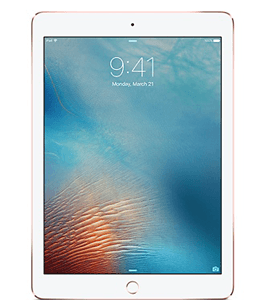 iPad Pro Stephen M. |
 iPhone 6S Shane M. |
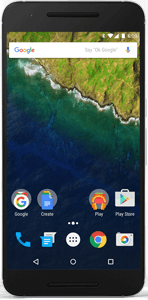 Nexus 6P John S. |
 Amazon Echo Robert P. |
 Apple TV Dusty R. |
Thank You
Thanks to everyone who joined the webinar. Don't forget to try your own FREE 30-day trial of the Telerik Platform today!

Rob Lauer
A maker at heart and a supporter of the open web, Rob is Developer Relations Lead at Blues Wireless. You can find Rob rambling incoherently on Twitter @RobLauer.
