Q3 2009 Beta released for Telerik RadControls for Silverlight/WPF
As Q3 2009 is approaching and there are plenty of new controls and major features coming, we wanted to share with you some of the cool new controls and features that will be officially be released with Q3 2009. This Beta release includes several brand new controls and major additions to the existing controls:
Telerik Silverlight RibbonBar is an easy-to-use implementation of the Microsoft Office 2007 “ribbon” UI, which allows you to codelessly organize the navigation functionality of your application into a single compact toolbar control. Its popup engine, dynamic resizing, built-in galleries and powerful customization capabilities, make the Silverlight RibbonBar your shortcut to creating powerful navigation systems.

Telerik OutlookBar control for Silverlight lets you deliver Outlook’s navigational bar to your applications. You can take advantage of the data templates, icons, and the overflow menu.


The RadCoverFlow has been significantly improved and refactored in terms of API changes to accommodate the latest additions from Silverlight 3. Detailed description on what has been changed can be found at: http://blogs.telerik.com/hristoborisov/posts/09-09-14/api_changes_introduced_by_the_new_coverflow_control.aspx

Telerik Silverlight suite features standard Button, DropDownButton, RadioButton and SplitButton controls to allow you build complex forms and easily manage the user input. All these buttons provide specific functionality that can be instrumental to achieving complete line-of-business applications.
Telerik Silverlight button controls leverage from the standard button controls and add extra powerful features on top of that. One such feature is the Commands support.
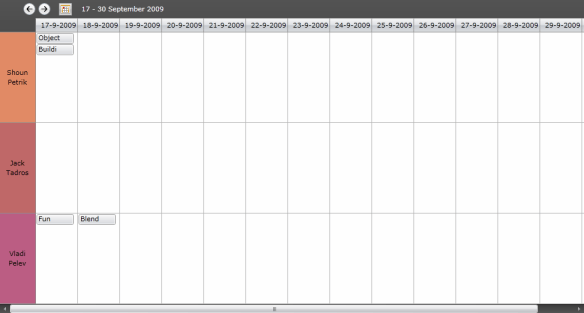
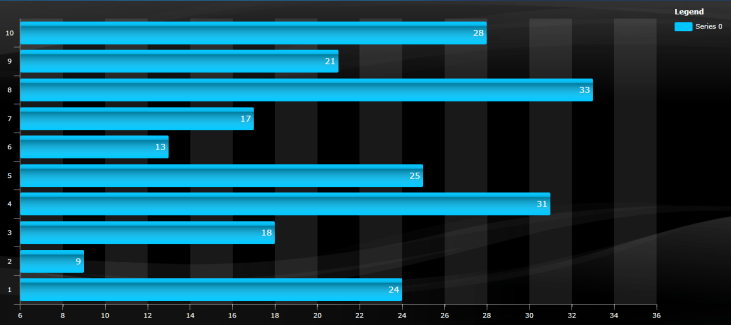
We also plan to launch another Beta 2-3 weeks prior to our official release. We will include there the controls that currently do not have their counterparts in our WPF offering as well as other brand new controls.
Note: All controls (except RadCoverFlow) that are currently available only for the Telerik Silverlight suite will also be included in our WPF offering with the official Q3 2009 release
New Controls
RadRibbonBar - available only for Telerik Silverlight suite
Telerik Silverlight RibbonBar is an easy-to-use implementation of the Microsoft Office 2007 “ribbon” UI, which allows you to codelessly organize the navigation functionality of your application into a single compact toolbar control. Its popup engine, dynamic resizing, built-in galleries and powerful customization capabilities, make the Silverlight RibbonBar your shortcut to creating powerful navigation systems.
RadOutlookBar - available for both Telerik Silverlight and WPF suites
Telerik OutlookBar control for Silverlight lets you deliver Outlook’s navigational bar to your applications. You can take advantage of the data templates, icons, and the overflow menu.
RadTileView - available for both Telerik Silverlight and WPF suites
Create flexible and interactive layouts for your rich web applications with the latest addition to RadControl for Silverlight - RadTileView. The control enables you to architect immersive user experiences with its configurable content "tiles", support for drag-and-drop rearrangement, and adjustable position of the minimized items. RadTileView comes with built-in item animations, which are also fully customizable to suit various scenarios.RadCoverFlow - available only for Telerik Silverlight suite
The RadCoverFlow has been significantly improved and refactored in terms of API changes to accommodate the latest additions from Silverlight 3. Detailed description on what has been changed can be found at: http://blogs.telerik.com/hristoborisov/posts/09-09-14/api_changes_introduced_by_the_new_coverflow_control.aspx
Button controls - available only for Telerik Silverlight suite
Telerik Silverlight suite features standard Button, DropDownButton, RadioButton and SplitButton controls to allow you build complex forms and easily manage the user input. All these buttons provide specific functionality that can be instrumental to achieving complete line-of-business applications.
Telerik Silverlight button controls leverage from the standard button controls and add extra powerful features on top of that. One such feature is the Commands support.
RadDocking - now available for WPF
Changes on existing controls
Note: The changes below apply for both Telerik RadControls for Silverlight and WPF, except where stated otherwise.
RadScheduler
What’s Added:
- Timeline View
- Resource Grouping
- New Edit Dialog design
- Improved the way appointments are displayed in Month view
What’s Fixed:
- Fixed design time bugs in Blend
RadChart
What’s Added:
-
4 new series types:
- HorizontalBar
- HorizontalStackedBar
- HorizontalStackedBar100
- StackedLine3D (only for Telerik Silverlight Chart)
- Added exporting to image, excel image, and XPS image
- Added data grouping & aggregation support in databound scenarios
- Added databinding support for multiple ChartAreas (custom layout databinding)
- Added human readable label formatting (1000 = 1k, 1000000 = 1mil, etc.)
RadGauge
What’s Added:
- Added DataBinding support
RadTabControl
What’s New:
- Scrolling
- Overflow area
RadComboBox
What’s New:
- Added ClearSelectionButtonVisibility(this will display a button which will set the SelectedIndex = -1) and ClearSelectionButtonContent properties
RadDocking
What’s Added:
- Added PinButtonVisibility read-only property the RadPane control
- Dutch localization
What’s Fixed:
- When changing CanUserPin, the pin button was not updated
- AutoHide area bug fixes:
- AutoHide pane doesn't close when looses focus
- AutoHide pane is not resized if the Docking control is resized (when the browser is resized, the AutoHide area is closed)
What’s Changed:
- Removed:
- SelectedPaneMenuItemTemplate, SelectedPaneMenuCommands, SelectedTitleTemplate, SelectedTitle, SelectedPaneMenuItemTemplateSelector of the PaneHeader have been remove
- Removed:
- CloseButton and AutoHideButton states have been removed
We also plan to launch another Beta 2-3 weeks prior to our official release. We will include there the controls that currently do not have their counterparts in our WPF offering as well as other brand new controls.
About the Author
Nikolay Atanasov
Nikolay Atanasov was Product Manager in Telerik AppPrototyper Team.
Related Posts
Comments
Comments are disabled in preview mode.
