How to connect your project to Team Foundation Service
Lately we've been getting getting a lot of questions on when we're going to have support for the Team Foundation Service. As it turns out our current functionality for TFS also works for the Team Foundation Service. This has been tested with the new Q1 2013 release (currently only available on our website as Beta but soon to officially released). But it should work with older version as well.
Here are the steps to follow in order to establish a successful connection and work with Team Foundation Service:
- First ensure that the user has the necessary permissions to access the team project.
- Test Studio only supports team projects configured to use Team Foundation Version Control (TFVC). It doesn’t work with team projects configured for “Git” version control.
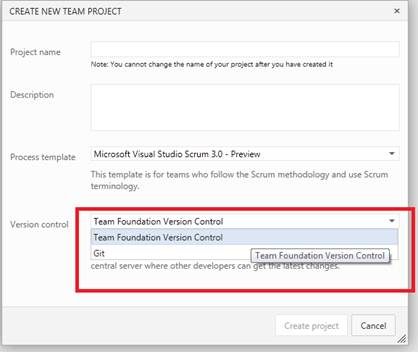
- In Test Studio select TFS 2010 and HTTPS
- Remove the default Virtual Directory - “/tfs”
- Under Collections type “DefaultCollection”
- Select port 443 for HTTPS connection.
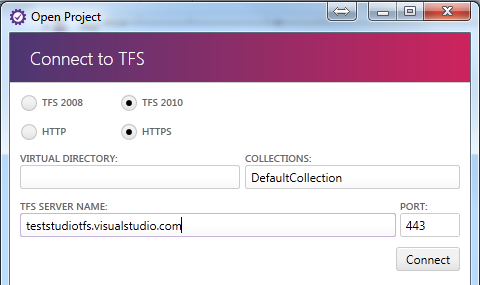
- Press the Connect button.
See this video for a quick demonstration
About the author
Stoil Stoychev
Stoil Stoychev has been helping customers solve their complex testing challenges leveraging his in-depth knowledge of Telerik Test Studio. He has traveled the globe fine-tuning his technical expertise and helping our valued clients succeed. In his spare time he enjoys motorcycles, live music and various sports.
