DataFilter Comes to RadGridView with R1 2017 SP1
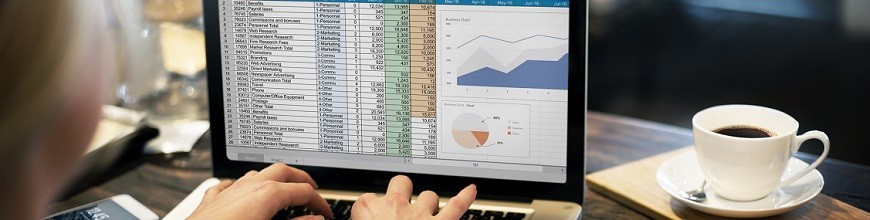
Easy filtering options headline this service pack for the Telerik UI for WinForms suite. A full list of all improvements and bug fixes is available here.
In addition to the other new improvements we've introduced throughout the suite, we also now have a new dialog which integrates RadGridView with the new RadDataFilter control (introduced in our previous release). The objective of CompositeDataFilterForm is to allow your end users to build flexible filters with ease. The intuitive UI of RadDataFilter allows the user to specify simple and complex filters, by creating conditions that narrow down the data into simply what a user needs. This is achieved through predefined fields, filter options based on the type of data and also data aware editors.
Setting Filters in the CompositeDataFilterForm
To show the CompositeDataFilterForm, the end user can simply select the Custom menu item from filter button drop down and build the desired filter expression. When OK button is pressed the built expression is applied to the selected column of RadGridView.
Visual Studio 2017 Support
With R1 2017 we introduced support for Visual Studio 2017 RC, and we have now revamped our installers to install the VSIX package so you can take advantage of it without the need to install it separately. This package allows you to configure and upgrade your project, fine-tune the toolbox and include a variety of forms in your application. It also includes the recently introduced Converter Tool that helps you convert your standard Windows Forms to Telerik UI for WinForms, giving them a modern look and feel and a feature boost.
Share Your Feedback
Feel free to share your thoughts in the comments section below. You can also review existing ideas, vote or create new ones in our Feedback portal.

Stefan Stefanov
Stefan Stefanov (MCPD) is a Senior Manager, Product Management and Product Marketing at Progress. He has been working with Telerik products since 2010, when he joined the company. Off work he enjoys traveling, hanging out with friends and reading various technology blogs. You can find Stefan on Twitter and LinkedIn.
