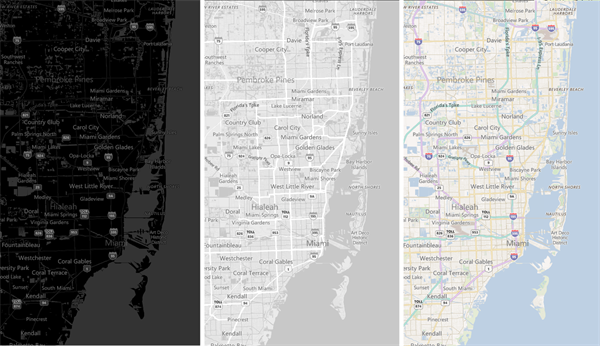Acting on Your Feedback in Telerik UI for WinForms R2 2017 SP1
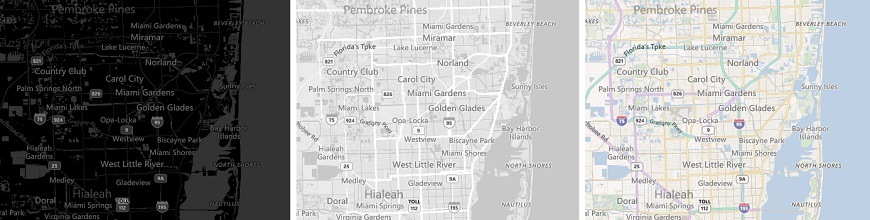
New updates are here in UI for WinForms, including improved mapping, calendars, text editing and more.
As usual, in the service release we kept our attention on the feedback that came from you, our customers. We’ve made a number of improvements across the whole suite. We also got some of our clients involved in the development process through early feature preview for the ones that participated in the feature discussions in the feedback portal. For a full list of the changes head over to the release notes.
RadMap
RadMap now can show three new imagery sets provided by the Bing Maps REST service, namely Canvas Dark, Canvas Light and Canvas Gray.
In addition, the KML reader for RadMap can now load image files stored on the local machine.
RadCalendar
You can now select the whole row or column in RadCalendar by clicking on the header of the corresponding row or column. We also unified the behavior when clicking on a header cell so it would extend the current selection instead of replacing it.
RadScheduler
We have worked on the performance of the RadScheduler and there are several improvements in the binding mechanism when working in an OpenEdge environment as well as when using Entity Framework. There are also some tweaks that will make the timeline view work faster when working with a small custom scale.
RadPdfViewer
We have added two events that will make working with individual pages much easier. PageBeginRender and PageEndRender allow you to take action while the page is being rendered.
RadGridView
If you have many columns in your RadGridView you most certainly use the Column Chooser. Now we have added a neat filter text box that will allow you to narrow down the columns to just the one(s) you are looking for.
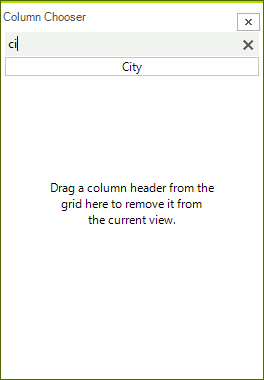
RichTextEditor
The spell-checking functionality of the RadRichTextEditor is great but, as with any piece of software, it is not correct 100% of the time. Therefore, we have added a text box that will give you the final word in the correction process.
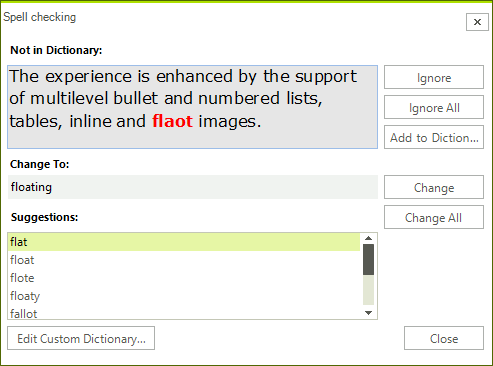
Share Your Feedback
Your feedback helps us keep making our products better and more aligned with your needs, so we want to hear your opinions. Let us know what you think in the comments below, or over on our feedback portal.

Ivan Petrov
Ivan Petrov was a Senior Software Developer working at the Telerik WinForms DevLabs.